 Settings > Docking window function.
Settings > Docking window function. Project: HiCAD Basics
HiCAD provides the following ICN window functions:
You can change the size of the individual windows by dragging the window frames to the required size using the mouse (press and hold down LMB and drag).
The windows as well as individual tabs of the ICN can be hidden and redisplayed. For this you use the  Settings > Docking window function.
Settings > Docking window function.
A context menu provides further processing options for the windows. You activate the context menu by right-clicking on the required window.
 symbol at the top right of the window. The symbol changes its appearance to
symbol at the top right of the window. The symbol changes its appearance to  .
.  Settings > Docking window function.
Settings > Docking window function. Undocked windows can be freely moved with the mouse. Place the cursor on the caption bar of the window, press and hold down the LMB, drag the window to the required position and drop it by releasing the LMB.


In addition, you can define the window as a tab of the docking window: Use the  symbol for this. If you want to revoke this assignment as tab, left-click on the corresponding tab and, while holding down the LMB, drag it to the required position.
symbol for this. If you want to revoke this assignment as tab, left-click on the corresponding tab and, while holding down the LMB, drag it to the required position.
Some of the above functions are also available via a context menu. You activate the context menu by right-clicking the frame of an ICN window.
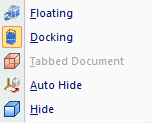

ICN • Views in the ICN • Displaying the Part Structure
|
© Copyright 1994-2019, ISD Software und Systeme GmbH |