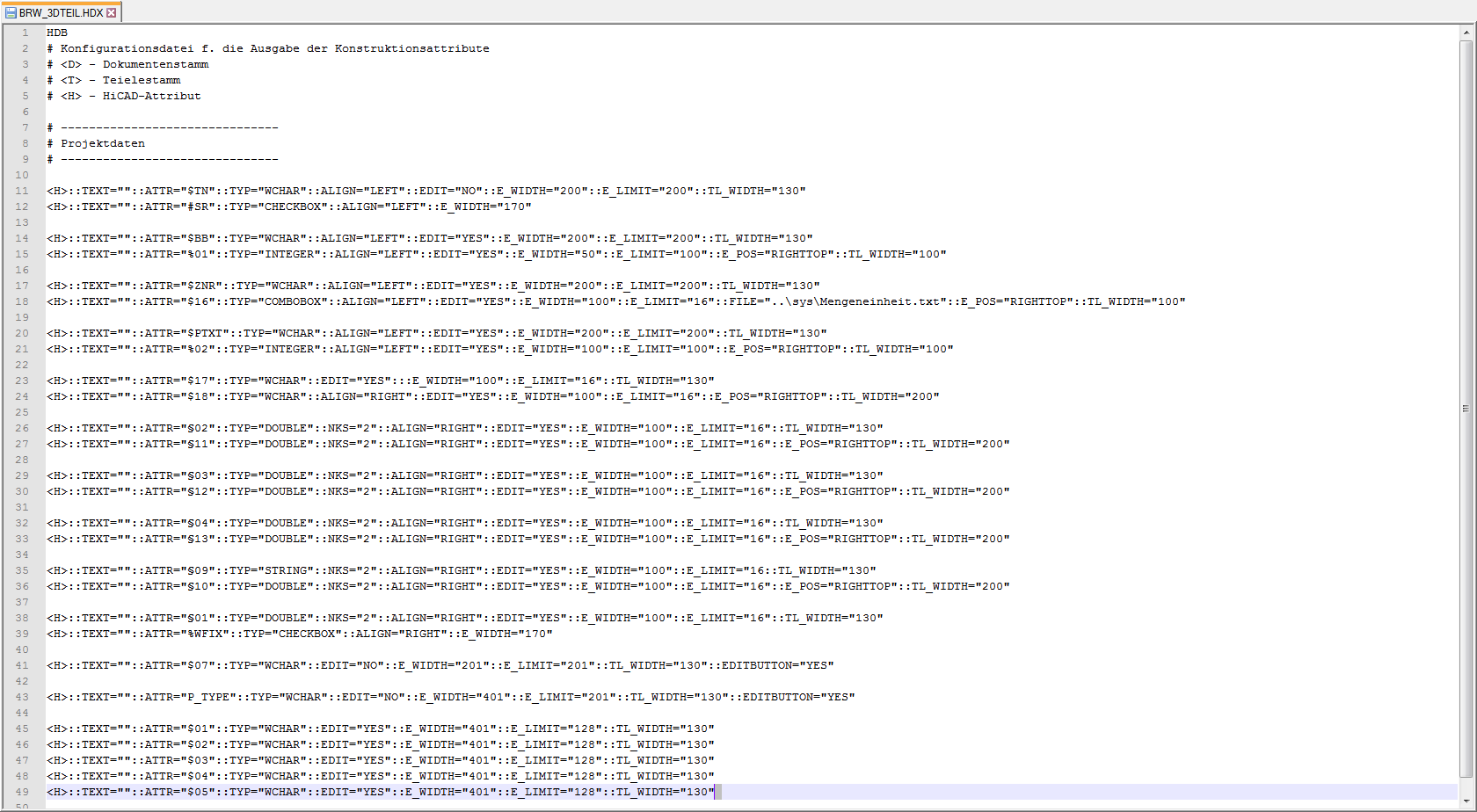
Project: HiCAD Basics
The content of the Part attributes dialogue window depends on the respective part (e.g. assembly, 3-D part, sheet metal, beam, pipeline etc.) and can be defined via the HDX files.
The following files are available:
|
File |
Content |
|---|---|
|
BAUREIHE_2D.HDX |
Definition file for part attributes of a 2-D series |
|
BRW_2DTEIL.HDX |
Definition file for part attributes of a 2-D part |
|
BRW_2DTEIL_MTBATTRIBUTE.HDX |
Definition file for part attribute of a 2-D metal part |
|
BRW_3DANLRLTEIL.HDX |
Definition file for pipeline parts in Plant Engineering |
|
BRW_3DANLTEIL.HDX |
Definition file for parts and components in Plant Engineering |
|
BRW_3DGRUPPE.HDX |
Definition file for assembly attributes |
|
BRW_3DTEIL.HDX |
Definition file for the part attributes of a 3-D part |
|
BRW_3DTEIL_BLECH.HDX |
Definition file for sheet metal |
|
BRW_3DTEIL_NORMTEIL.HDX |
Definition file for attributes of a standard part |
|
BRW_3DTEIL_PROFIL.HDX |
Definition file for Steel Engineering beams |
|
BRW_3DTEIL_STBBLECH.HDX |
Definition file for attributes of Steel Engineering plates |
|
brw_3dLeerTeil.hdx |
Definition file for attributes of an empty part |
|
brw_szene.hdx |
Definition file for drawing attributes |
Example of fileBRW_3DTEIL.HDX
This file determines the content of the Part attributes dialogue window for 3-D parts.
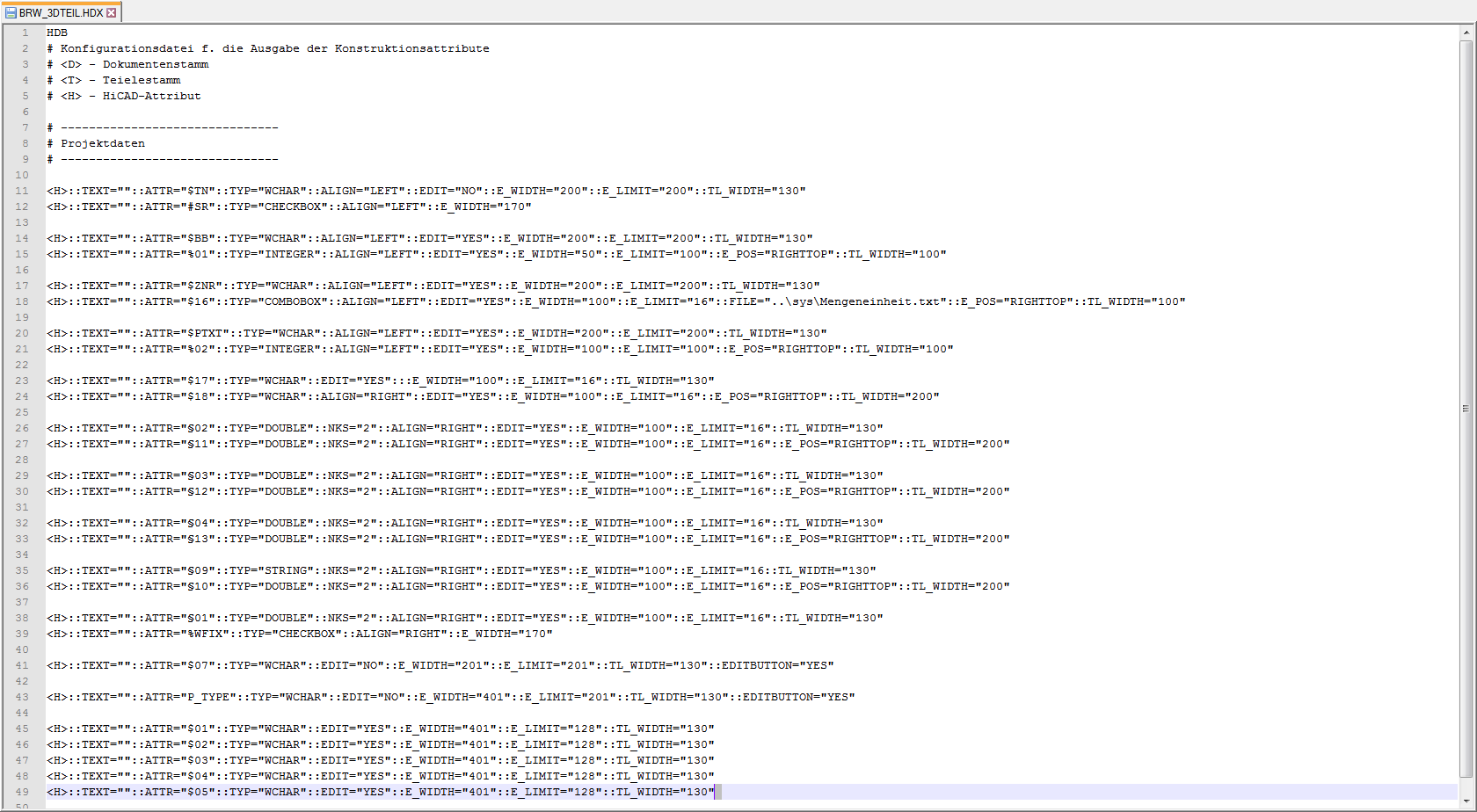
.... and the appertaining Part attributes dialogue window
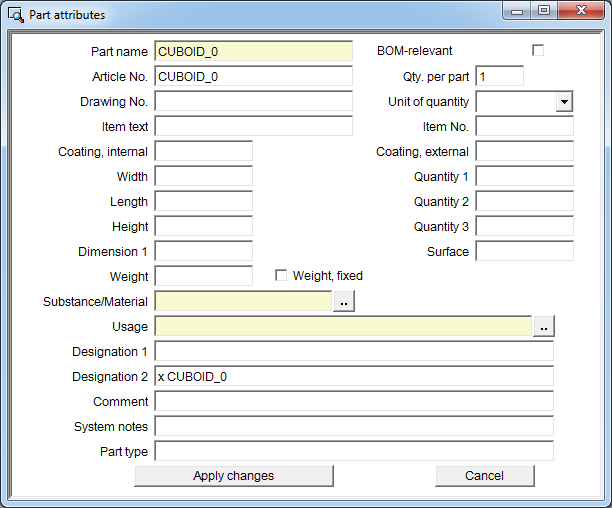
Only attributes for which the EDIT parameter in the HDX file has been set to YES (EDIT="YES") are editable. Attributes with the entry EDIT="NO" are not editable. The respective fields in the dialogue window are coloured.
Please note:
Files should only be modified by the administrator. The original files should be saved before changes are made in any case!

Attributes Overview • HDX and HDB files • Drawing Properties • Part/Assembly Attributes
|
© Copyright 1994-2019, ISD Software und Systeme GmbH |