
Project: HiCAD Basics
Attributes are used in the ICN for the following areas:
HDB files beginning with BRW (i.e. BRW*.HDB) determine the output of parts and drawing data in the ICN (e.g. the Properties window and 3-D Part structure) as well as the search result list. For example in the system file BRW_3DTeilattr.HDB it is defined which attributes instead of the part name should be displayed for 3-D parts.
Please note:
Files should only be modified by the administrator. The original files should be saved before changes are made in any case!
The information displayed in the Part structure window of the ICN as well as the sorting criteria are defined in the following files:
|
File |
Content |
|---|---|
| Content of column Designation, part name replaced by HiCAD properties | |
| Content of column Designation, part name replaced by database attribute | |
| Content of column Comment, part name replaced byHiCAD properties | |
| Content of column Comment, part name replaced by database attribute | |
| Display single-column part structure, HiCAD Properties | |
| Display single-column part structure, database attribute | |
|
brw_root.hdb |
Drawing name replaced by database attribute |
The following files determine which properties will be displayed in the Properties tab of the ICN.
|
File |
Content |
|---|---|
|
brw_2dteil.hdb |
Display for 2-D parts |
|
brw_3dteil.hdb |
Display for 3-D parts |
|
brw_anlbehaelter.hdb |
Display for vessels (Plant Engineering) |
|
brw_anlgradesrohrlkz.hdb |
Display for straight pipes on a guideline (Plant Engineering) |
|
brw_anlrohrbogenlkz.hdb |
Display for elbows on a guideline (Plant Engineering) |
|
brw_anlrohrteillkz.hdb |
Display for 2-D parts |
|
brw_anlsonstiges.hdb |
Display for 2-D parts |
|
brw_szene.hdb |
Display for drawings Please note that it is only visible when you click on the drawing name in the middle ICN window. |
Amongst others the following changes might be of interest:
Example brw_3dteil.hdb
This file determines which attributes will be displayed for 3-D parts.
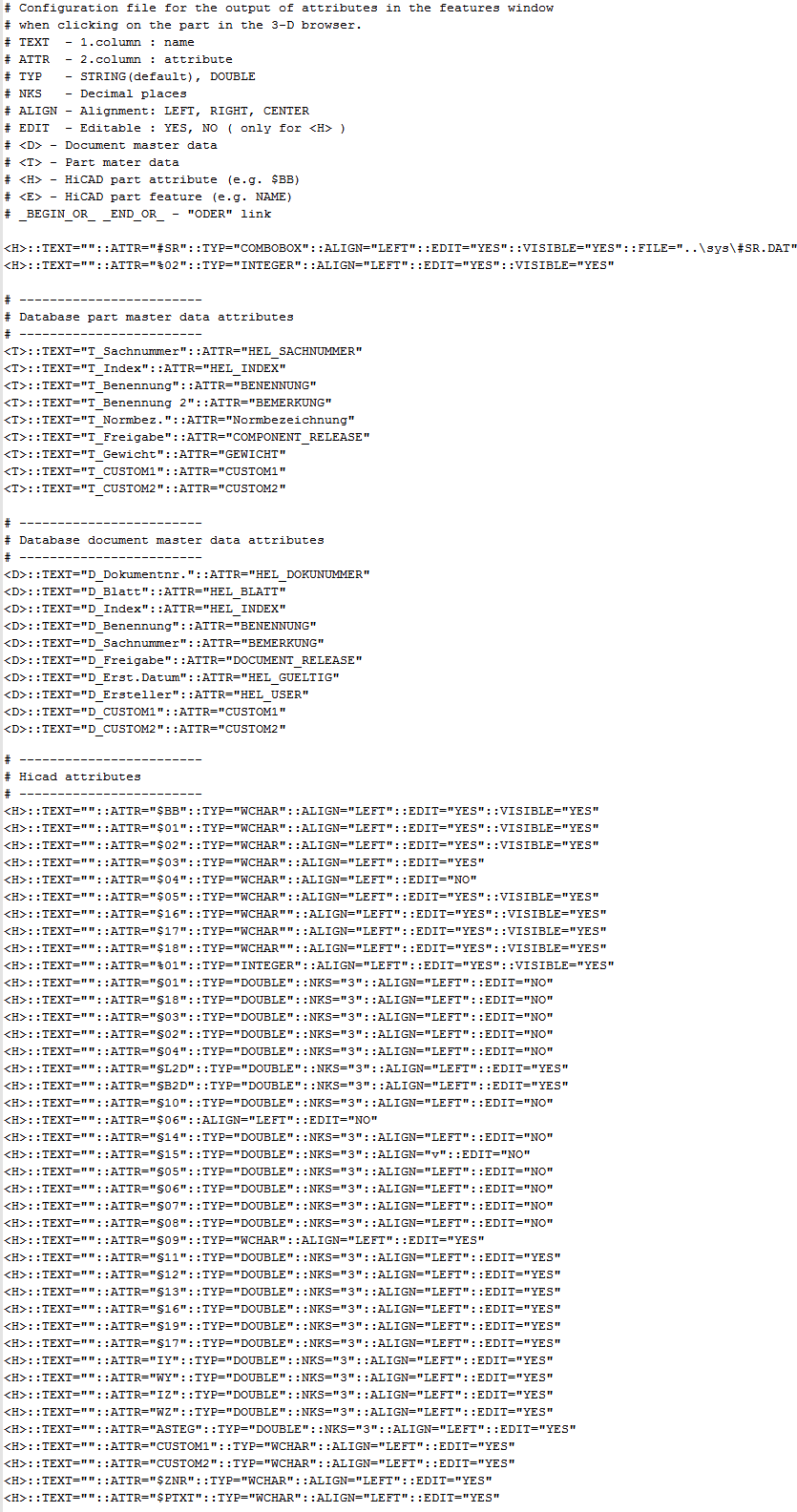
This file determines which attribute will be displayed for 3-D parts.
Only attributes where the VISIBLE parameter is set to YES will be displayed in the ICN. In this case an attribute will be shown even when the line is is empty. The EDIT parameter determines whether an attribute can be changed in the Properties window or not. If you change the setting from YES to NO the respective field will no longer be editable by double-clicking.
.... and this is what it looks like in the ICN:
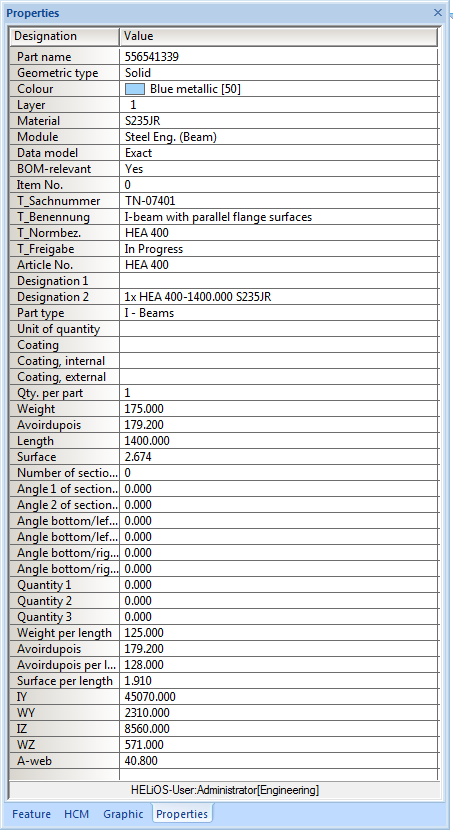
The result list for the search in the ICN can be configured with the following files.
|
brw_such2d.hdb |
Result list for search in 2-D |
|
brw_such3d.hdb |
Result list for search in 3-D |
Example brw_such3d.hdb
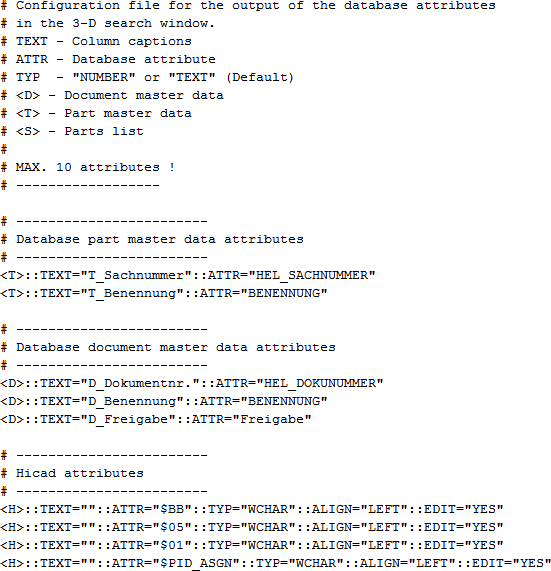
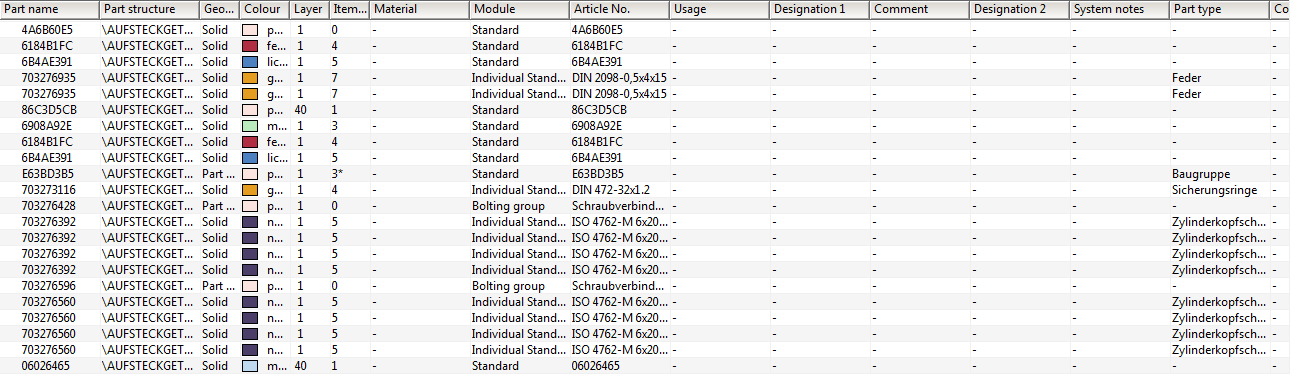

Attributes Overview • HDX and HDB files • Information + Communication Navigator (ICN)
|
© Copyright 1994-2019, ISD Software und Systeme GmbH |