 > Collision check
> Collision check 
Project: HiCAD Plant Engineering
Plant Engineering > Pipeline Tools > Assign  > Collision check
> Collision check 
This function checks whether a pipeline collides with other objects of the model drawing. It does not check whether parts of the pipeline collide with each other.
If a pipeline is active when you call the function, the collision check will be carried out for this pipeline. Otherwise, HiCAD asks you to choose a pipeline for which the collision check is to be carried out.
If collisions are found, an appropriate message will be displayed and HiCAD will generate so-called "collision parts" which can be found in the ICN, beneath the part Collision groups name . name is the name of the checked pipeline.
An example:
In the image below the Pipeline (1) collides with the Cylinder (2) and the Pipeline (3). If you carry out the collision check, there will be 2 collision parts in the Collision group.
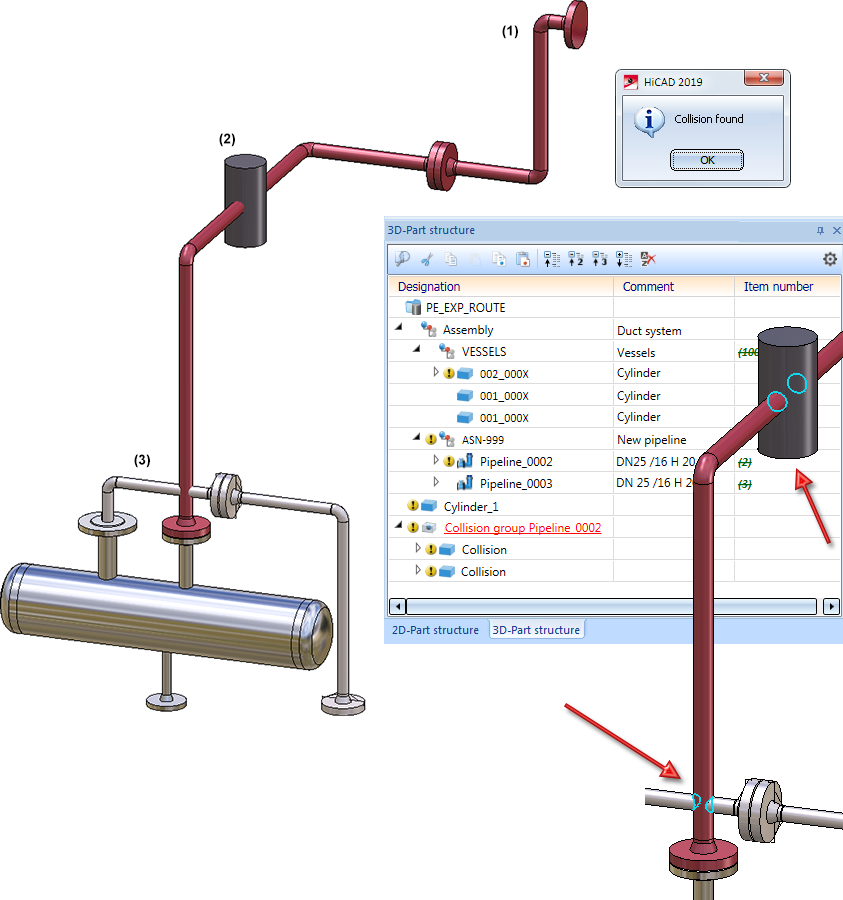

Pipeline Tools (PE) • Plant Engineering Functions
|
© Copyright 1994-2019, ISD Software und Systeme GmbH |