
Project: HiCAD Plant Engineering
Plant Engineering > Guideline Tools > Delete individual 3-D edges 
Use this function to delete individual edges of a guideline. Identify the edges you want to delete. Please note that these edges must not contain any parts.
If the guideline is broken up into several sections by deleting edges, the guideline will now be divided into separate parts.
Example:
If edges (1) and (2) are deleted in the displayed guideline, three separate guideline parts will emerge.
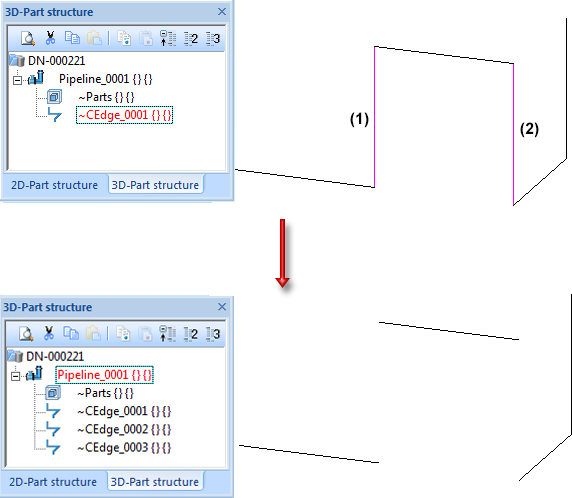
If you want to delete a guideline completely, click the  symbol below the function, and select the
symbol below the function, and select the
 Deletes guidelines completely
Deletes guidelines completely
function in the pull-down menu. You can either identify the appropriate guideline with the cursor, or activate the Extended part selection with the right mouse button and select the appropriate option.
As an alternative, you can also select the Delete objects function on the Drawing tab.

Guideline Tools (PE) • Plant Engineering Functions
|
© Copyright 1994-2019, ISD Software und Systeme GmbH |