
Project: HiCAD 3-D
Sketch > New > ProcPlane 
The creation of a planar sketch takes place in the current sketch plane. This sketch plane is placed in the active processing plane or - if no processing plane is available - in the XY-plane of the active coordinate system. Whether a sketch plane will be automatically queried, or automatically determined whenever a new sketch is created can be influenced via the Novice configuration function at Drawings > Extras (see also Planar Sketch).
Use the Set new processing plane, via surface or 2 edges to define a new plane by using arbitrary points edges, surfaces or planes. Furthermore, you can right-click to open a context menu with further functions:
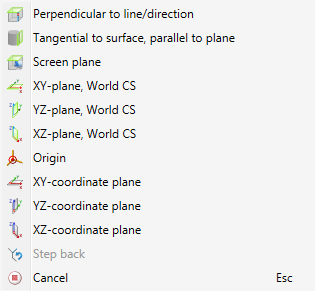
The procedure is the same as for the creation of processing planes.
Clicking  opens a menu with further functions for sketch planes:
opens a menu with further functions for sketch planes:
|
|
Sketch coordinate system, with new origin
|
|
|
Rotate sketch coordinate system Rotates the sketch plane by specification of a rotation angle. The local coordinate system as well as the representation of the plane frame are also rotated during the process. |

|
Delete plane, Individual Deletes individual, identified sketch planes. |

|
Delete plane, Active plane Deletes only the currently active sketch plane. |

|
Delete plane, All inactive Deletes all inactive sketch planes. |

|
Delete plane, All Deletes all sketch planes in the drawing. |
![]() Important!
Important!

Working with Sketches (3-D) • Sketch Functions (3-D)
|
© Copyright 1994-2019, ISD Software und Systeme GmbH |