Project: HiCAD 3-D
Free Text and Leader Line
3-D Dimensioning + Text >Text > Part annotation, with free text + leader line 
You use this function to assign an annotation to a 3-D part by explicitly
specifying the annotation texts and defining the leader line.
- Identify the
part to be annotated.
- In the dialogue window, make the desired settings.
You operate the dialogue window in the same way as for the Annotation Settings, Change function.
- Choose OK to exit the window.
- Define the leader line by specifying two points.
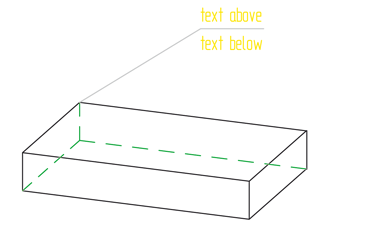
Clicking  opens a menu with further annotation functions
opens a menu with further annotation functions
 You can specify in the Configuration Editor (ISDConfigEditor.exe) at System settings > Annotation tags > Querying of coincident points how to proceed for the identification of base points that coincide with other points.
You can specify in the Configuration Editor (ISDConfigEditor.exe) at System settings > Annotation tags > Querying of coincident points how to proceed for the identification of base points that coincide with other points.
- No query
HiCAD identifies the uppermost of the coincident points.
- Query
Here you will be asked to specify the point you want to identify. To do this, enter the corresponding point number. HiCAD numbers the points from front to back, i.e. the point in the front has the highest number. This is the default setting.
- Use general setting
Here the general setting specified at System settings > Identification > Querying of coincident points will be used. If the checkbox has been activated here, HiCAD will display a query, otherwise not.


Texts and Annotations
(3-D) • Part Annotation
(3-D) • Change Annotation
Settings (3-D)
|
© Copyright 1994-2019, ISD Software und Systeme GmbH
Version 2402 - HiCAD 3-D
Date: 06/10/2019
|
> Feedback on this topic
|


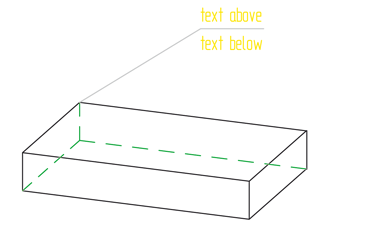
 opens a menu with further annotation functions
opens a menu with further annotation functions  You can specify in the Configuration Editor (ISDConfigEditor.exe) at System settings > Annotation tags > Querying of coincident points how to proceed for the identification of base points that coincide with other points.
You can specify in the Configuration Editor (ISDConfigEditor.exe) at System settings > Annotation tags > Querying of coincident points how to proceed for the identification of base points that coincide with other points. 