Project: HiCAD 3-D
Use the Arc ![]() function to insert arcs into a polyline using sketch technology. After selecting the function, an auxiliary circle will be created tangentially to the last line, and the radius will be shown at the cursor. The click position of the cursor will also be evaluated.
function to insert arcs into a polyline using sketch technology. After selecting the function, an auxiliary circle will be created tangentially to the last line, and the radius will be shown at the cursor. The click position of the cursor will also be evaluated.
Apply the radius with a left click, or press the space key and enter the value via the keyboard.
Please note:
If you click in the 1st or 2nd quadrant of the arc, the arc will be attached tangentially in the direction of the last created line element. If you click in the 3rd or 4th quadrant while determining the radius, the arc will be attached tangentially in the opposite direction of the last created line element, i.e. an arc that is complementary to the preview.
This means that during radius determination, the cursor must already be located on the circle side the circular path of which you want to run along!
After radius determination, the arc aperture angle will be shown at the cursor. You can change this angle by moving the cursor. Apply the desired angle with a left click, or press the space key and enter the value via the keyboard.
Example:
Let us assume that you want to insert an arc at the marked point. The marked point also determines the position of the quadrants that play an important role for the creation of the arc.
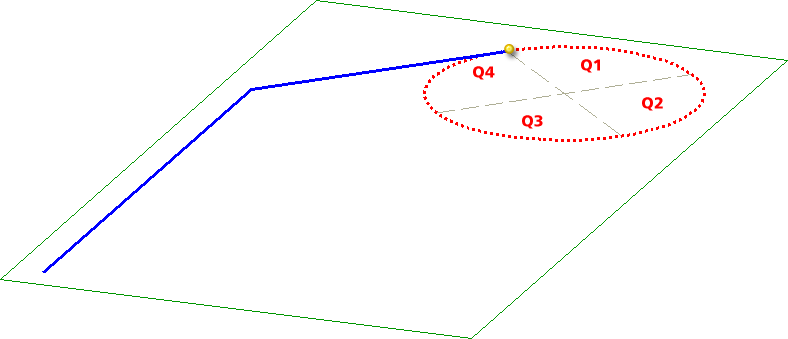
Radius determination in the 1st quadrant
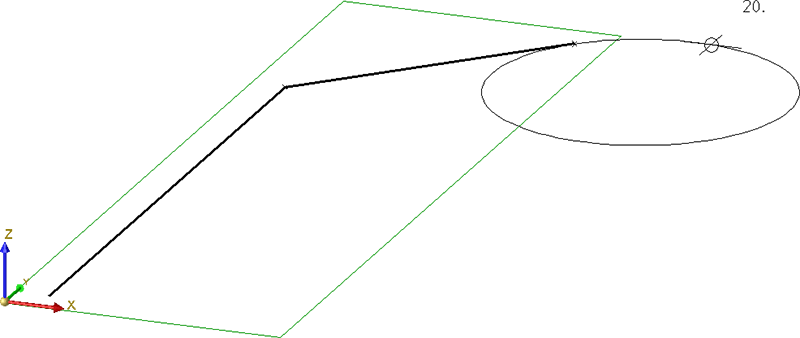
Displayed arc aperture angle
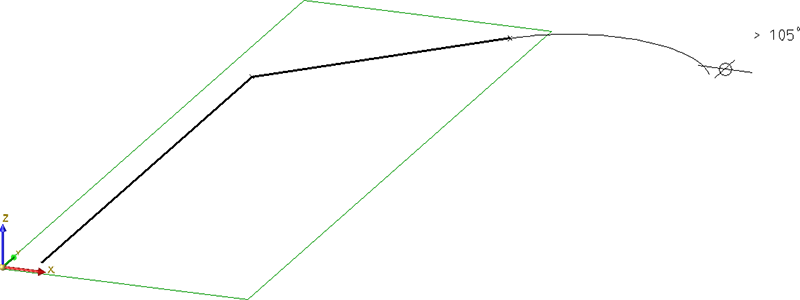
Created arc
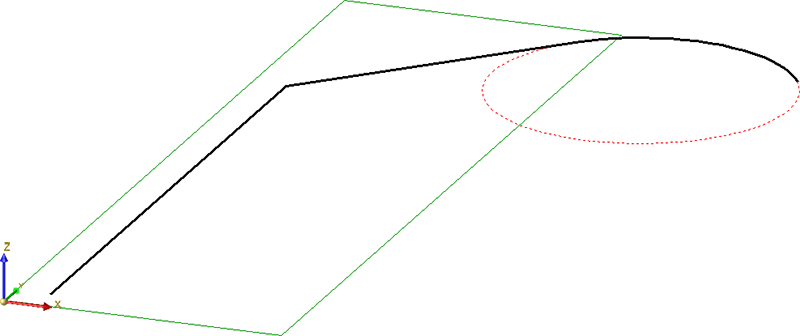
For comparison:
![]() The arc will also be attached tangentially to a previously created arc.
The arc will also be attached tangentially to a previously created arc.

Sketch Technology (3-D) • Working with Sketches (3-D) • Sketch Functions (3-D)
|
© Copyright 1994-2019, ISD Software und Systeme GmbH |