
Project: HiCAD 3-D
Views > New > 4 standard views 
This function creates the front view, the axonometric view and two other views. The two other views can be specified in the Configuration Editor, at Drawing > Views - Views in "4 views" function. The default setting is: Top view and view from left.
All other views with the exception of list views and sectional views, will be deleted. The side view and the top view will automatically be linked to the front view. This means that if you move the front view, the side view and the top view will be moved as well.
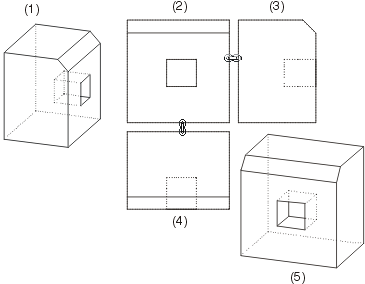
4 standard views: (1) Original part, (2) Front view, (3) Side view, from left, (4) Top view, (5) Axonometric view
Clicking  beneath the 4 Views
beneath the 4 Views  symbol opens a pull-down menu containing the 6 Views
symbol opens a pull-down menu containing the 6 Views  function. This function creates all 6 standard views in one step. The created views will automatically be linked to the front view. This means that when you move the front view, all other views will also be moved. Also, the back view is linked to the side view from left.
function. This function creates all 6 standard views in one step. The created views will automatically be linked to the front view. This means that when you move the front view, all other views will also be moved. Also, the back view is linked to the side view from left.
 The arrangement of the 4 or 6 views can take place according to Projection method 1 (European) or Projection method 3 (American). This can be specified in the Configuration Editor, at Drawing > Views - Arrangement of orthogonal views.
The arrangement of the 4 or 6 views can take place according to Projection method 1 (European) or Projection method 3 (American). This can be specified in the Configuration Editor, at Drawing > Views - Arrangement of orthogonal views.

Sectional Views and Detail Views (3-D) • View Functions (3-D) • Create and Edit Sheet Areas (3-D)
|
© Copyright 1994-2019, ISD Software und Systeme GmbH |