
Project: HiCAD 3-D
3-D Standard > New > Solid primitive > Tetrahedron 
A tetrahedron is a pyramid bounded by four congruent equilateral triangles.
Choose the Type of insertion: Either via preview or  Via points (activate checkbox).
Via points (activate checkbox).
Then, enter the required parameters.
|
Type |
Via preview |
Via points |
|
|---|---|---|---|
|
Solid body |
|
|
|
|
Hollow body |
|
|
|
Enter the article number and specify, by activating or deactivating the relevant checkboxes, whether:
If you have chosen the insertion type "via preview" (= Via points), place the tetrahedron in the
drawing. The fitting point is the left corner of the base triangle.
Via points), place the tetrahedron in the
drawing. The fitting point is the left corner of the base triangle.
If you have chosen the insertion type  Via points ,
you define the tetrahedron by entering four points.
Via points ,
you define the tetrahedron by entering four points.
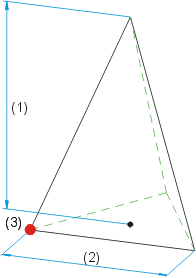
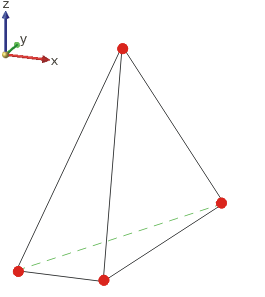
Left: Tetrahedron by specifying height (1), edge length (2) and fitting point (3); Right: Tetrahedron by specifying 4 points
![]() If a negative value is specified for the height or edge length, the
latter is marked off in negative z-direction.
If a negative value is specified for the height or edge length, the
latter is marked off in negative z-direction.

Primitive Solids (3-D) • Part Creation Functions (3-D)
|
© Copyright 1994-2019, ISD Software und Systeme GmbH |