 > Assembly type
> Assembly type 
Project: HiCAD 3-D
3-D Standard > Tools > Attr.  > Assembly type
> Assembly type 
Use this function to change the assembly type of individual or multiple assemblies.
To do this, activate the desired assembly or, via multiple selection (CTRL + LMB), an assembly list. several assemblies. Then, on the 3-D Standard Ribbon tab, choose Tools > Attr.  > Assembly type
> Assembly type  .
.
HiCAD will then display the Convert assembly dialogue window.
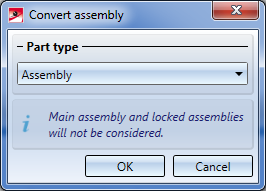
There you can choose the new assembly type from a listbox.
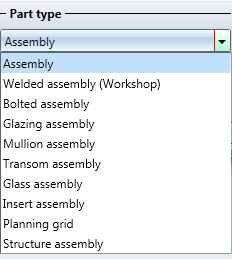
Click OK to close the window and apply the new assembly type.
 Please note:
Please note:

Part Tools (3-D) • Model and Process Parts (3-D)
|
© Copyright 1994-2019, ISD Software und Systeme GmbH |