Functions

Update, Identical parts of active part
Adjusts all identical parts of the active part that exist in the drawing to the status of the active part - irrespective of whether it has been saved or not.

Update, Active part, from file
Adjusts the active part and its identical parts to the status of the corresponding KRA file.

Adjusts all referenced parts and their identical parts in the current drawing to the status of the corresponding KRA files.

Save referenced part
Saves the current status of a referenced part. Please pay attention to the path settings. The path must be set to which the part was saved at the time of its definition.
Activates the Lock against processing menu. The functions of this menu enable you to lock referenced parts against accidental modifications.

Break up, Active part
Removes the referencing of the active part, but the referencing of any identical parts will be retained.

Break up, Active part + identical parts
Removes the referencing of the active part and all its identical parts.

Break up, Active Part + sub-parts
Removes the referencing of the active part (or assembly) and all its subordinate parts.

Break up, All parts
Removes all referencings in the drawing.
Settings Update, Position
This setting determines how the position of parts in a referenced assembly upon its update. The following dialogue windows will be displayed:
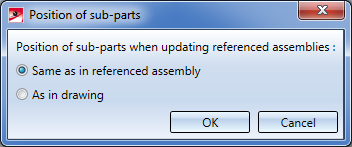
- Same as in referenced assembly
When updating a referenced assembly, the position in the assembly will be used for the parts belonging to the assembly. - As in drawing
When updating a referenced assembly the position in the drawing will be retained for the parts belonging to the assembly. In this way you can create exploded views of referenced assemblies that will be preserved during updating.
Settings Update, Save/Load
One–way referencing
This enables you merely to update parts without changes being saved. This
is used, for example, to create an exploded view of a referenced part.
 , as well as the functions available via
, as well as the functions available via 
 to search for referenced parts
and corresponding identical parts in the drawing.
to search for referenced parts
and corresponding identical parts in the drawing. 
