
Project: HiCAD 3-D
The Surface specification window provides the following functions and setting options:
You can save the current settings for surface specifications as Favourites and re-use them at any time. Specifications regarding concerning the representation (font and colour) will not be saved in the Favourites.
To save the current settings, proceed as follows:
 .
. The settings are stored in the HiCAD subdirectory SYS, in a file with the specified name and the file name extension .SSY.
To load saved settings, select the desired file name from the list box under Favourites. This displays the names of all the SSY files contained in the HiCAD SYS directory.
Use the ![]() icon to activate the Text settings window, in which you can set the text parameters for surface specifications, such as Font, Colour, Height, Line spacing and Font style (bold or italic). Use the
Delete button to remove the contents of the fields. Select the required parameters and exit the Text settings window by clicking OK.
icon to activate the Text settings window, in which you can set the text parameters for surface specifications, such as Font, Colour, Height, Line spacing and Font style (bold or italic). Use the
Delete button to remove the contents of the fields. Select the required parameters and exit the Text settings window by clicking OK.
In addition, you can specify the colour of the symbol and the leader line: Just select the desired colour from the listbox.
|
|
Basic symbol for specifying the surface condition |
|
|
Enhanced graphic symbol, material removal is required |
|
|
Enhanced graphic symbol, material removal prohibited |
|
|
A circle is added to the current symbol. This is required if the same surface condition is required for all areas around the contour of a workpiece. |
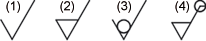
|
|
These icons enable you to change the orientation of surface symbols with a mouse-click. Furthermore, you can specify via Line end symbol whether you want to draw leader lines for surface symbols with or without arrow. Activate or deactivate the |
The surface symbol is completed by the various surface parameters. To ensure that the requirement on the surface condition is unambiguous, you may also need to specify additional numerical values or other characteristics in many cases.
The prescribed arrangement is as follows:
|
(1) |
Roughness or degree of roughness (N1 to N12), with 1:1 being the maximum value and 1:2 the minimum value. |
|
|
(2) |
Production methods, handling, layering or other requirements on the production process for creating the surface |
|
|
(3) |
Requirements on the surface condition. |
|
|
(4) |
Surface grooves and alignment, e.g. =, X, M etc. |
|
|
(5) |
Processing allowance as a numerical value in mm. |

Dimensioning (3-D) • Characters and Symbols (3-D) • Text and Annotations (3-D)
|
© Copyright 1994-2019, ISD Software und Systeme GmbH |