Project: HiCAD 3-D
Cuboid/Sphere Detail View
Views > New > Detail 
You use the Detail view, Cuboid
and Detail view, Sphere special functions to define detail views by defining a cuboid or a sphere.
It is not possible to provide specifications for identification and
notation here!
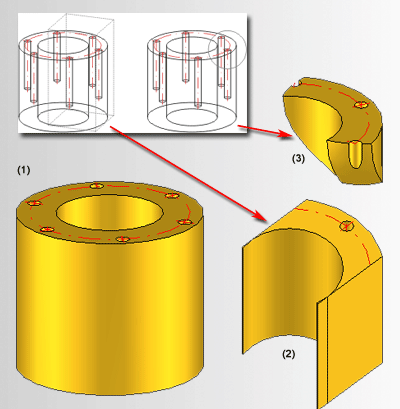
(1) Original view, (2) Cuboid detail view, (3) Sphere
detail view
Detail view, Cuboid
Views > New > Detail  > Detail view, Cuboid
> Detail view, Cuboid 
- Specify the midpoint
(centroid) of the cuboid.
- Enter its dimensions
in x-, y- and z-directions.
- Enter the hatching
code, or choose Cancel if you do not want the
hatching to be applied.
- Specify the position
of the detail view on the screen.
- Specify the reference
coordinate system and choose the projection method.

Detail view, Sphere
Views > New > Detail  > Detail view, Sphere
> Detail view, Sphere 
- Define the sphere
by specifying the midpoint and the radius.
- Define the position
of the detail view.
- Define the reference
coordinate system and choose the projection method.
 Notes:
Notes:
- The settings of the
Hatch section + cut-out function may possibly be used for displaying the section surfaces.
- The detail view (cuboid
and sphere) is linked to the original view.


Special Views
(3-D) • Sectional and Detail Views (3-D)
• Views (3-D)
|
© Copyright 1994-2019, ISD Software und Systeme GmbH
Version 2402 - HiCAD 3-D
Date: 06/10/2019
|
> Feedback on this topic
|


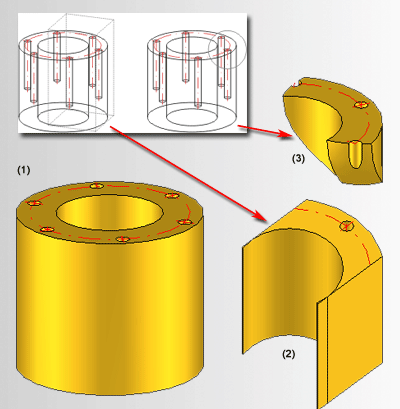
 > Detail view, Cuboid
> Detail view, Cuboid 
 > Detail view, Sphere
> Detail view, Sphere 
![]() Notes:
Notes: