 > Surfaces, Further ... > New surface
> Surfaces, Further ... > New surface 
Project: HiCAD 3-D
3-D Standard > Tools > Surface  > Surfaces, Further ... > New surface
> Surfaces, Further ... > New surface 
You use this function to generate surfaces. This enables you to convert surface and composite edge parts back into solids.
![]() The
active part must not be a solid, i.e. it must not be of part type
5.
The
active part must not be a solid, i.e. it must not be of part type
5.
The following options are made available for selection:
Identify two edges of the desired surface in succession. HiCAD automatically detects the next edge and offers to you for selection.
If a closed surface has been defined, you can select further surface edges or right-click to end the identification.
In contrast to the surface generation options previously described, this function enables you to close top surfaces, taking inner cycles into account. These inner cycles can also be the edge of a freeform surface.
First identify an edge of the outer cycle. Only edges to which precisely one surface attaches are allowed here! The found outer cycle is marked, and a control prompt is displayed.
Select a different cycle?
Answer NO to apply the marked outer cycle.
You can then end the selection or select more cycles:
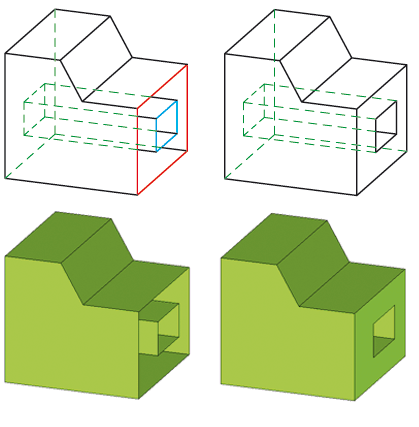
Connected cycles, one side
Left: Original part with inner and outer
cycle, Right: Solid

Further Surface Functions (3-D) • Surface Functions (3-D)
|
© Copyright 1994-2019, ISD Software und Systeme GmbH |