 > Delete
> Delete 
Project: HiCAD 3-D
3-D Standard > Standard Parts > Bolting  > Delete
> Delete 
Simplify > Delete standard processing 
Use this function to delete boltings. To do this, just identify an edge of the desired object after selecting the function.
If you delete boltings in the ICN or via Delete > Object function on the Drawing tab, the bore will remain!
Delete several boltings
You can also select several boltings for deletion. Select the desired boltings in the ICN or in the drawing.
In the drawing, right-click one of the marked boltings and select Delete  .
.
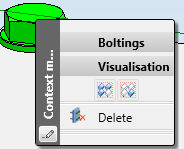
All marked boltings will then be deleted. If the boltings were conventional boltings, the bores will be deleted as well. If they were Steel Engineering boltings, the bores will remain.
Delete all boltings
If you want to delete all boltings in your drawing, mark all parts in the ICN with CTRL+A. Then right-click on one bolting and select Delete  .
.
![]() Please note:
Please note:
In the context menu (RMB) of boltings you will find the Break up bores  function, which enables you to remove the links between bores and boltings. Please remember that in case of a subsequent change the bores must be adjusted manually!
function, which enables you to remove the links between bores and boltings. Please remember that in case of a subsequent change the bores must be adjusted manually!

Standard Parts (3-D) • Boltings (3-D)
|
© Copyright 1994-2019, ISD Software und Systeme GmbH |