
Project: HiCAD 3-D
Views > Delete active view 
Use this function to delete the active view.
 Alternatively, you can also select Delete > Delete object on the Drawing tab to delete individual views.
Alternatively, you can also select Delete > Delete object on the Drawing tab to delete individual views.
In addition, you have the option to delete one or several views via the context menu: Mark the views to be deleted in the ICN, right-click the selection and choose Delete.
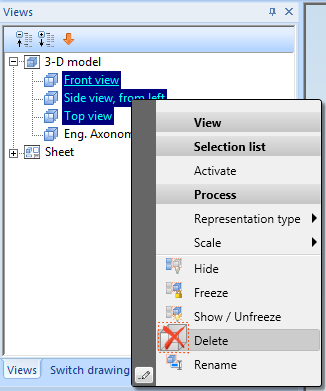
If you want to delete all views within one selection rectangle in one step, click  and choose
and choose
 Delete views in rectangle.
Delete views in rectangle.
Then, draw the selection rectangle around the views you want to delete. The views will be deleted without any further queries.
|
© Copyright 1994-2019, ISD Software und Systeme GmbH |