 (in the drawing area)
(in the drawing area) Project: HiCAD 3-D
One of the main advantages of the 3-D drawing is that the models are visualised illustratively at a very early construction phase, with the view and display functions making a decisive contribution. They enable the drawing - as a glass model or shaded - to be viewed and processed in detail or as a section in every conceivable perspective.
You access the functions for defining and processing views and projections.
 (in the drawing area)
(in the drawing area)
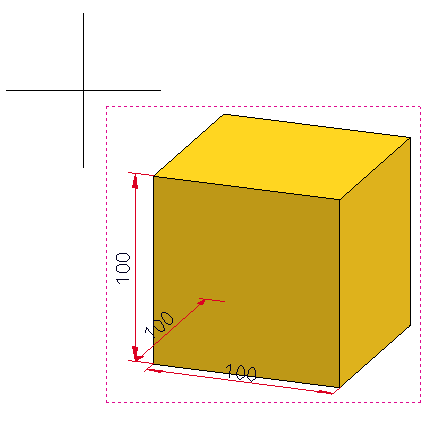
The view frame
HiCAD distinguishes between Model views andSheet. The sheet views display the production drawings which can be derived automatically from the 3-D model. In addition to the sheet views in HiCAD you can use genuine 3-D views, known as model views, e.g. any detail and sectional views, cut-outs in any depth and direction, list views with particular assemblies or parts and so on. We should emphasize that you can also use genuine 3-D views for displaying the production drawings from 3-D models.
An overview of all views of a model drawing - separated according to model views and sheet views - are shown in the Views window of the ICN.
The representation that is used when you create new drawings for model views and sheet views can be pre-set. One distinguishes between
Manually created drawings
The representation of views that are directly generated upon creation of a new drawing with the Drawing > New function, is pre-set as follows:
The pre-set representation will also apply to subsequently created views of the current model drawing - as long as you choose a different representation. After this, the new representation will be the new pre-setting for the current model drawing.
Derived drawings
The representation of the model view in external drawings created by means of drawing derivation can be specified in the Configuration Editor at Automatic drawing derivation > Representation of model view. The default setting here is Shaded with edges.
The representation for sheet view can be specified in the dialogue windows of the following functions:
|
|
|
|
|
|
|
|
|
|
|
Drawing > Save/Reference > Part (Option Save as part) |
Of course, the representation of views can be changed at any time, independent of the pre-settings.

Views - Basics (3-D) • View Functions (3-D) • Create and Edit Sheet Areas (3-D)
|
© Copyright 1994-2019, ISD Software und Systeme GmbH |