
Project: HiCAD 2-D
In previous versions the possible maximum number of layers in HiCAD could be set in the Configuration Editor at System settings > 2-D Lines with the parameter Maximum number of layers. From Service Pack 1 onwards, this parameter will no longer be available. The number of possible layers has now been set to constantly 1000. (Layer 0 - 999).
In the Configuration Editor you can now also specify whether upper and lower case letters are to be taken into account when localizing texts with the translation tool. The default setting is Consider.
You can find this option at System settings > Miscellaneous > Translation -Upper and lower case letters. For a change of this setting to take effect, HiCAD needs to be restarted.
The setting will not be saved in the drawing or in the text; it is a pure system setting.
Like the 3D-Part structure display in the ICN, the 2D-Part structure display has had a redesign:
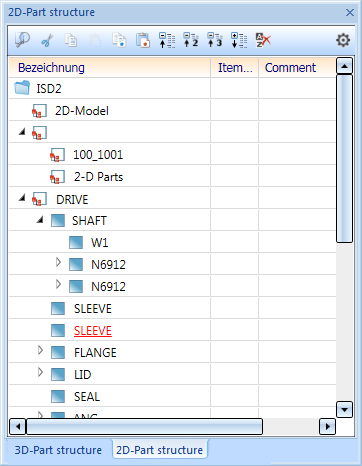
Bitmaps in HiCAD drawings (e.g. logos in title blocks) will now be visualized on the screen via OpenGL. In this way the performance for visualisation could be increased significantly, especially for large Bitmaps: In tests the performance could be improved by a factor of up to 60.
The Delete tags menu of the Delete text function now features the new In rectangle  option.
option.
This function deletes all annotations the insertion point of which lies within one or several rectangles. The actual deletion will only take place after a right-click.
One distinguishes between:
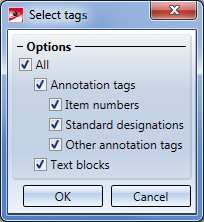

HiCAD (2-D) • General Information (2-D)
|
© Copyright 1994-2019, ISD Software und Systeme GmbH |