Project: HiCAD 2-D
2-D Dimensioning + Text > Surface/Tolerance > Symbols ![]()
You use this function to insert symbols from the current symbol table into the active drawing. Once you have selected the function, symbol table SYMTAB.SZA is loaded and displayed.
You can now insert symbols more than once or right-click to end the function.
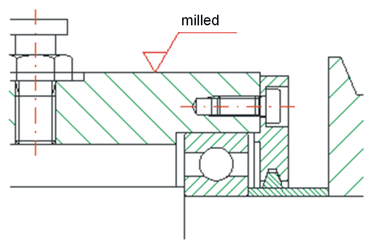
If symbol numbers not contained in the symbol table are specified in the drawing or if you have not loaded a symbol table beforehand, the symbols are represented by small circular signatures.
![]() You can also display the symbols by selecting Drawing > Others > Visualisation > Show/Hide, Via element type function or have them marked by means of a circular signature.
You can also display the symbols by selecting Drawing > Others > Visualisation > Show/Hide, Via element type function or have them marked by means of a circular signature.
You can load mirrored symbols into the active drawing. You obtain a mirroring about the y-axis if you enter a negative stretching factor for the symbol.
You need to have entered the symbol with the Point ID ?? in the symbol table.
You can achieve mirrorings about the x-axis by means of corresponding rotations, e.g. 180 degrees and entry of a negative stretching factor.

Further Surface Symbols (2-D) • General Information about Symbols (2-D) • Define Symbol and Insert It in Symbol Table (2-D) • Texts in the Symbol (2-D)
|
© Copyright 1994-2019, ISD Software und Systeme GmbH |