 > Countersink
> Countersink Project: HiCAD 2-D
2-D Part > CAids > Bore  > Countersink
> Countersink ![]()
You use this function to draw countersinks on existing bores.
You can insert the countersink repeatedly into the active part.
Use the right mouse button to access the function selection again and end the insert operation.
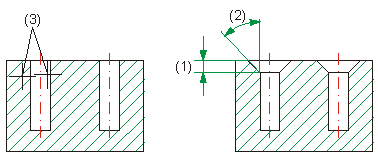
(1) Countersink depth
(2) Countersink angle
(3) Longitudinal edge of the bore
![]() To display the countersink temporarily in the ICN, right-click
the drawing name in the ICN and select the Auxiliary Parts On/Off function from the displayed context menu.
To display the countersink temporarily in the ICN, right-click
the drawing name in the ICN and select the Auxiliary Parts On/Off function from the displayed context menu.

|
© Copyright 1994-2019, ISD Software und Systeme GmbH |