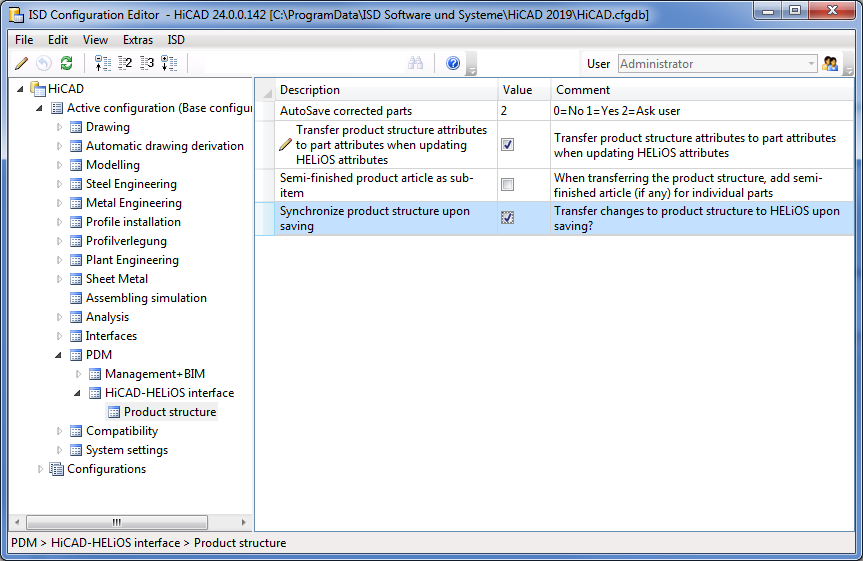
Project: HELiOS + HiCAD
Attributes (e.g. item numbers) from the HELiOS product structures can be transferred to HiCAD parts if they are linked accordingly (e.g. to the respective item).
To do this, open the Configuration Editor (ISDConfigEditor.exe), select Active configuration (Base configuration) > PDM > HiCAD-HELiOS interface > Product structure > Transfer product structure attributes to part attributes when updating HELiOS attributes and activate the checkbox.
If the Synchronize product structure upon saving checkbox is activated (Default: Deactivated), changes to the product structure will be automatically transferred to HELiOS upon each saving that takes place in HiCAD, so that no manual transfer will be required.
![]() The transfer of product structure attributes to the corresponding HiCAD parts is only possible if the assembly has been referenced.
The transfer of product structure attributes to the corresponding HiCAD parts is only possible if the assembly has been referenced.

Configuration of HELiOS Functions in HiCAD
|
© Copyright 1994-2019, ISD Software und Systeme GmbH |