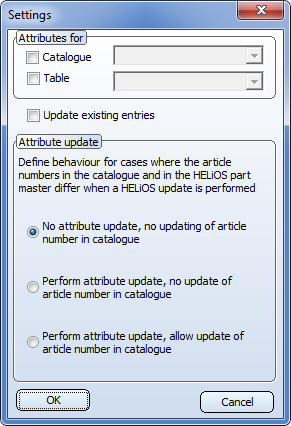
Project: Catalogue Editor
For the transfer of catalogues/tables to HELiOS you can optionally assign attributes for the catalogue attributes Catalogue name und Table namein the HELiOS Part Master Management. This serves the purpose of information provision. To define such assignments you use the HELiOS Settings function.
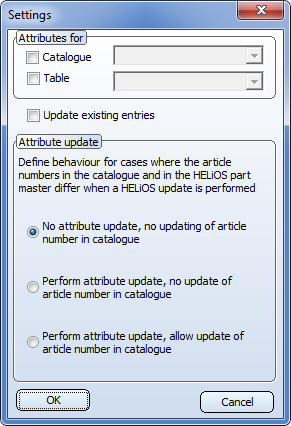
Attributes for
Here you determine whether, and if so, to which HELiOS attribute the catalogue/table name is to be assigned. If you want entries to be updated that already exist in HELiOS, activate the Update existing entries checkbox.
Attribute update
Here you can specify by activating the desired option how to proceed if the article numbers in the catalogue and in the HELiOS article master differ during the HELiOS update.
Further settings
Furthermore, you can specify the following settings in the ISD Configuration Editor at ... System settings > Catalogue.
Normally HiCAD checks regularly whether the catalogues are actually up to date, or whether there are newer versions of the catalogues. This check can be activated or deactivated via the Track catalogue changes function (Default: On). If the check for up-to-dateness of the catalogues is switched off, the catalogue data will be loaded only once, and it will be no longer checked whether there are any newer data. The current status (On/Off) will be entered into the Windows Registry.
 Please note that the tracking of catalogue changes may lead to a significant performance decrease in certain situations.
Please note that the tracking of catalogue changes may lead to a significant performance decrease in certain situations.
Provided that your computer has enough memory, you can use this function to speed up HiCAD. If the setting has been activated, standard parts tables in HiCAD will no longer be closed during normal operation, but will remain in the memory. Up to 6% of operating time can be saved in this way. (Default=Leave open)

Functions of the Toolbar • Standard Parts and HELiOS (PDM)
|
© Copyright 1994-2019, ISD Software und Systeme GmbH |