Project: Catalogue Editor
Define Textures
For the creation of new textures you need an appropriate texture pattern, i.e. an appropriate graphics file. Supported are the image formats: jpg, GIF,png, tif, Tiff, bmp and emf. You can use the textures supplied by the ISD (size 512 x 512 pixels, 96 DPI) as a point of reference for the creation of new texture patterns.
To create new textures, proceed as follows:
- First create a graphic containing the desired texture pattern.
- Copy the graphics file to the HiCAD folder CATALOGUES > TEXTURES > IMAGE.
- Start the Catalogue Editor and open the TEXTURES catalogue.
- Expand one of the supplied texture tables
- Save the table and exit the Catalogue Editor. When you re-start HiCAD, the new texture patterns will be available in the Visual effects docking window.
To expand a texture table, proceed as follows:
- Start the Catalogue Editor.
- Open the required texture table.
- Right-click a table row and select New record.
- Enter the required data.
- If desired, create further data records for texture patterns.
- Save the table.
One example:
Let us assume that you want to add the below JPG files Stones and Gloss_yellow to the table VARIOUS.


To expand a texture table, proceed as follows:
- Start the Catalogue Editor and open the TEXTURES catalogue.
- Open the required texture table.
- Create two new data records. Proceed as described above.
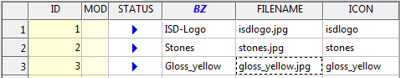
- Save the table.
When you restart HiCAD, the new textures will be available in the Visual effects docking window.
 Please note:
Please note:
- For a proper operation of the Catalogue Editor, administrator rights are required.
- Changes applied to catalogues and tables via the Catalogue Editor can also affect the work of other HiCAD/HELiOS users, e.g. if the catalogues are located on a server providing access to different users within a company. You should therefore make regular data backups, especially before applying changes or expansions to any data.


Textures • Import/Export Textures
|
© Copyright 1994-2019, ISD Software und Systeme GmbH
Version 2402 - Catalogue Editor
Date: 06/10/2019
|
> Feedback on this topic
|




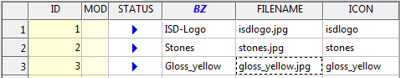
 Please note:
Please note:
