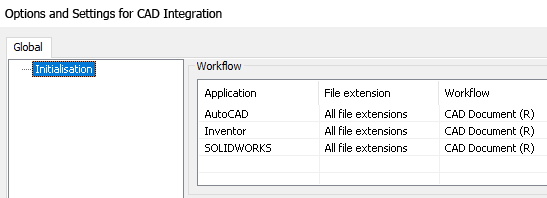
Project: HELiOS PDM for Inventor
When you click the Further... button at the bottom of the HELiOS Options dialogue window, another dialogue window for the definition of initialisation values opens.
The configuration applies globally.
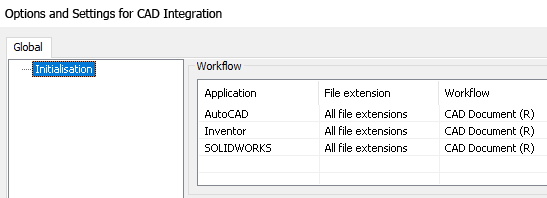
Here you can specify which document type is to be automatically assigned to which file extensions (.iam, .iDw, .ipt) in the Workflow configuration when a new document is created.
A click on the corresponding row (Application: Inventor) opens the relevant dialogue.
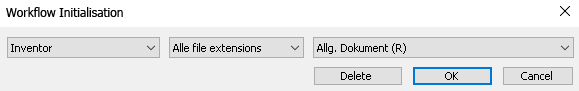
Choose All file extensions if the same Workflow is to be assigned to all Inventor file types. However, you can also carry out the assignment to a particular file type via the pull-down menu.
![]() Please note:
Please note:
Initialisations can only be defined if you have administrator rights. Otherwise, you can only view the already existing initializations.

Installation of the HELiOS-Inventor Interface
|
© Copyright 1994-2019, ISD Software und Systeme GmbH |