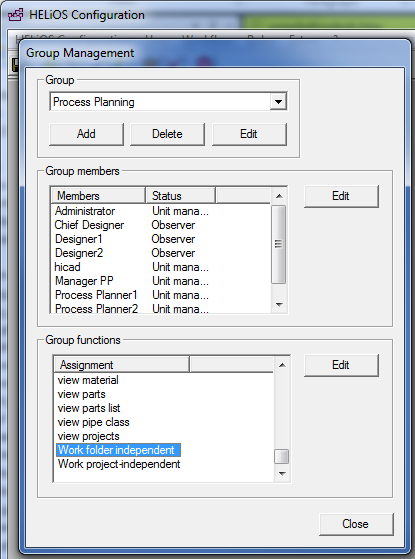
Project: HELiOS
On the left hand side of the Folder selection window you can find three tabs:
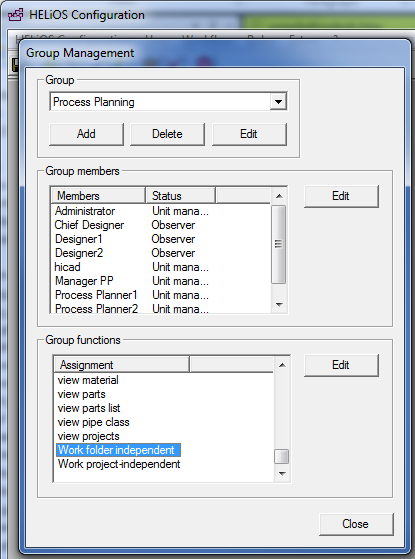
The Structure tab shows the hierarchical structure of the Folders, as shown in the Folder Explorer. Double-click on a node in the structure to select the corresponding Folder.
If you click on the Find tab, the Folder search mask will be displayed. Here you can enter specific search criteria and choose a Folder by double-clicking the corresponding entry in the result list.
The List tab shows an alphabetical list of all Folders (without any hierarchical dependencies). Here, too, you can select a Folder by double-clicking a list entry.

Folders • Find and Edit Folders
|
© Copyright 1994-2019, ISD Software und Systeme GmbH |