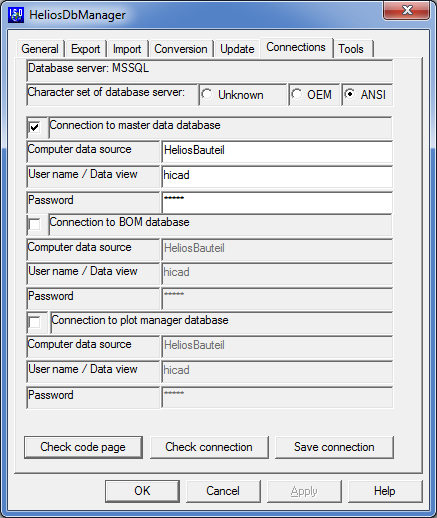
Project: HELiOS
Use the DB Manager to change a sytem data source that was defined or taken over during installation. A prerequisite for this is that you have previously established a new ODBC database connection (see Microsoft SQL Server - Installation Guide in the ISD Wiki).
To start the DB-Manager, double-click the DbManager.EXE file in the EXE directory. Open the Connections tab and enter the new system data source in the Computer data source input field.
Click the Check connection button to check whether a database connection with the data source could be successfully established.
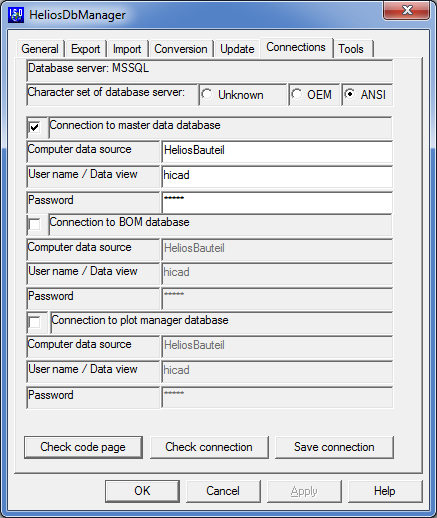
In addition to the ODBC database connection you can also specify the character set conversion.

|
© Copyright 1994-2019, ISD Software und Systeme GmbH |