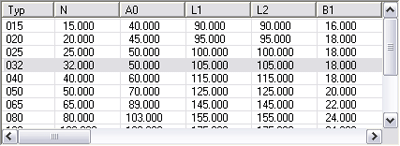
This option enables you to find records that fulfil specific conditions and opens it for processing, or deletion.
The dialogue box Find record is then displayed. You specify the desired search conditions in this box. This can take the form of a search pattern for type designations or of a variable value .
Enter then the appropriate search pattern for the type designation. The characters * (optional character chain) and ? (optional character) may be used as wild cards. You cannot search for wild card characters!.
In the sample, the function looks for all records with designations containing the character chain 050t, enter then the string *050* as a search pattern in the box Type designation.
Alternatively, you can specify a variable value as the search criterion. In the sample, the function looks for all records having a value of 50 for variable N , enter then the value 50 in the entry field Value and select the variable N in the listbox below.
Click OK to start the search. All records fulfilling the specific conditions are displayed in a result list.
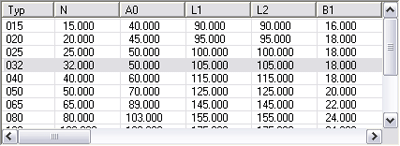
Example of a result list
If the current record fulfils the conditions, it is highlighted in the result list. Initially, the program sorts the records in the first column. If you want to sort records in another column, click the required column heading. This option only influences records in the list, not the sequence of records in the VAD file.
The following option buttons are available at the foot of the table:
|
OK |
Loads the record currently highlighted. (If several records are highlighted, the last highlighted line is loaded). You can also load a record by double-clicking it. |
|
Delete |
Deletes the record in the highlighted line. |
|
Cancel |
Abandons the function. |
The program always closes the result list, and saves given search conditions.
 Select the function List to display all records of the current variant.
Select the function List to display all records of the current variant.

Record Functions •The User Interface
|
© Copyright 1994-2018, ISD Software und Systeme GmbH |