 > Elbows
> Elbows 
Steel Engineering > CAids > Bolting  > Elbows
> Elbows 
To insert an elbow pipe, proceed as follows:
The elbow is fitted perpendicular to the processing plane.
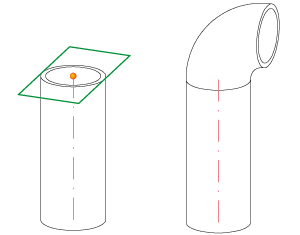
Left: Pipe with processing plane and fitting position, Right: Fitted elbow pipe

Further Connections + Construction Aids (3-D SE) • Steel Engineering Functions • General Information (3-D SE)
|
© Copyright 1994-2018, ISD Software und Systeme GmbH |