Winding Stairs (3-D SE)
Steel Engineering > Stairs/Railings > Industrial staircase 
In contrast to straight stairs, winding stairs give rise to straight
and skewed stairs
Skewed stairs have a stair start of straight steps in the tread
line; the stair start is smaller at the internal stringer and larger at
the external stringer. The dimensions change from step to step.
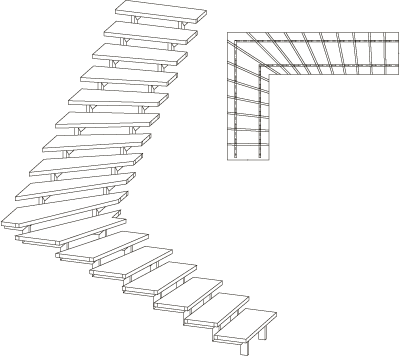
The prerequisite for creating winding stairs is that a sketch for
the stairwell contour should exist in the drawing. To create the appropriate sketch, use the Sketch function from the New
menu. If the sketch exists, call the Industrial staircase function and activate the Winding stairs
tab.
Proceed
as follows:
- Construct or
load the sketch for the stairwell contour.
- Activate the Industrial staircase function. The Stairs dialogue
window is displayed
- On the Winding stairs
tab, define the stair parameters. These are:
- the height above
datum for the stair start, the stair end and the unfinished floor,
- the step type
- the type of stair start and stair end,
- the stringer and
step type,
- specifications
for the stairwell as well as for the rails, stringers and steps.
- Once you have completed the settings, choose OK to exit the window
- Identify the sketch for the stairwell.
- The possible rise variants for the stairs are
displayed. Select the desired variant.
- Click Fit to generate the
stairs .
 Notes:
Notes:
- The Stairs
dialogue window is always defaulted with the values that were last specified.
- Winding stairs are
fitted as a assembly with the designation (article number) WSTAIRS.
- From Version 2008 on, all fitted stairs will get a special stairs ID, and the stairs data will be saved with the drawing. This enables you to apply subsequent changes to stairs with the Change staircase function whenever you want. The dialogue windows will then be defaulted with the data of the identified stairs.


Stairs and Railings
(3-D SE) • Sketch (3-D)
|
© Copyright 1994-2018, ISD Software und Systeme GmbH
Version 2302 - HiCAD Steel Engineering
Date: 28/09/2018
|
> Feedback on this topic
|


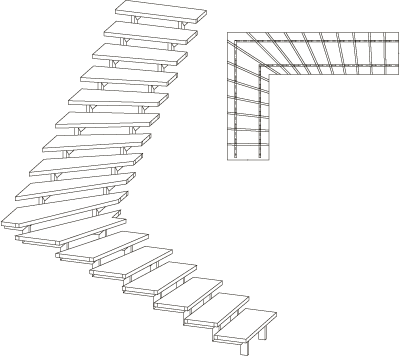
![]() Notes:
Notes: