
Steel Eng. Connections + Variants > Catalogue > Connections
This description applies to the following Design Variants:
Two files in the HiCAD SYS directory belong to each connection function:
name is the name of the corresponding connection. The configuration file contains all user-defined configurations of a connection. The script file (C-Sharp) contains all rules used in the configurations of a variant. Experienced users with appropriate programming skills can edit the script files, i.e. the so-called "public properties" of the script can be copied and modified.
|
Connection function |
.XML/.CS |
|---|---|
|
Purlin joint, 2 plates with mitre cut acc. to DAST-IH (201) |
DV_201_IH_configuration/ |
|
Purlin joint, 1 plate with mitre cut (201_02) |
DV_201_vollst_configuration/ |
|
Purlin joint acc. to DAST-PM (405) |
DV_405_PM_configuration/ |
|
Purlin joint acc. to DAST-PQ (415) |
DV_415_PQ_configuration/ |
|
Connection to column web acc. to DAST-IH (202) |
DV_202_configuration/ |
|
Column connection, Frame corner (203) |
DV_203_RAHMECK_configuration |
|
Connection to column web, two-sided (221) |
DV_221_configuration |
|
Connection to column web, one-sided (222) |
DV_222_configuration |
|
Girder connection, beam to web with 2 plates + stiffener (211) |
DV_211_configuration |
|
Girder connection acc. to DAST-IS, one-sided (302) |
DV_302_IS_configuration |
|
Girder connection acc. to DAST-IS, double-sided (302) |
DV_302_IS_dbl_configuration |
|
Girder connection acc. to DAST-IW, one-sided (305) |
DV_305_IW_configuration |
|
Girder connection acc. to DAST-IW, double-sided (305) |
DV_305_IW_dbl_configuration |
|
Girder connection acc. to DAST-IG, one-sided (308) |
DV_308_IG_configuration |
|
Girder connection acc. to DAST-IG, double-sided (308) |
DV_308_IG_dbl_configuration |
|
Base plate + Anchor plate (1101) |
DV_STE_1101_00_BASEPLATE_configuration |
Each configuration file contains the following three pre-defined configurations:
 and the input fields always contain the last used value.
and the input fields always contain the last used value. This configuration is also required for a fitting via DAST table and can neither be deleted nor copied!
 and Proposal rule
and Proposal rule  . In practice, it is the most frequently used template for user-defined, customer-specific configurations.
. In practice, it is the most frequently used template for user-defined, customer-specific configurations. This configuration cannot be deleted and the type of parameters/indicators cannot be changed.
 and Referenced rule
and Referenced rule  . If you want to use such templates, please read the notes on referenced and non-referenced working with the catalogue.
. If you want to use such templates, please read the notes on referenced and non-referenced working with the catalogue. This configuration cannot be deleted and the type of parameters/indicators cannot be changed.
You can copy these pre-defined configurations and use them as templates for your own configurations.
A so-called "User Defined Configuration" (short: UDC) is a complete, user-defined configuration of a connection. These configurations are saved in the XML file of the corresponding connection. Each UDC is selected via a unique ID. In the XML file, each UDC begins with the line:
- <UserDefinedConfiguration Identifier="_name1" Script="DV_name2_rules.cs">
name1 is the ID of the configuration, name2 is the name of the corresponding script file.
A configuration ends with the entry:
</UserDefinedConfiguration>
<UserDefinedConfiguration Identifier="_TemplateNonReferenced" Script="DV_201_IH_rules.cs">
<UserConnectionRecord Identifier="PlateNorm" DataType="STANDARDITEM" RecordType="PROPOSAL_RULE">
<RuleProperty>Plate</RuleProperty>
<TableId CsvName="plate_tableid">127</TableId>
<ItemId CsvName="plate_itemid">4</ItemId>
</UserConnectionRecord>
<UserConnectionRecord Identifier="PlateYesNo" DataType="BOOL" RecordType="PROPOSAL_VALUE">
<RuleProperty>PlateYesNo</RuleProperty>
<BoolValue CsvName="plates_yesno">1</BoolValue>
</UserConnectionRecord>
<UserConnectionRecord Identifier="PlateExcessTop" DataType="DOUBLE" RecordType="PROPOSAL_VALUE">
<RuleProperty>PlateExcessTop</RuleProperty>
<DoubleValue CsvName="excess_top">10</DoubleValue>
</UserConnectionRecord>
<UserConnectionRecord Identifier="PlateExcessBot" DataType="DOUBLE" RecordType="PROPOSAL_VALUE">
<RuleProperty>PlateExcessBot</RuleProperty>
<DoubleValue CsvName="excess_bot">10</DoubleValue>
</UserConnectionRecord>
<UserConnectionRecord Identifier="PlateExcessSide" DataType="DOUBLE" RecordType="PROPOSAL_VALUE">
<RuleProperty>PlateExcessSide</RuleProperty>
<DoubleValue CsvName="excess_side">0</DoubleValue>
</UserConnectionRecord>
<UserConnectionRecord Identifier="ScrewJointYesNo" DataType="BOOL" RecordType="PROPOSAL_VALUE">
<RuleProperty>ScrewJointYesNo</RuleProperty>
<BoolValue CsvName="screw_joint_yesno">1</BoolValue>
</UserConnectionRecord>
<UserConnectionRecord Identifier="ScrewJoint" DataType="SCREWJOINTDESCRIPTION" RecordType="PROPOSAL_RULE">
<RuleProperty>ScrewJoint</RuleProperty>
<ScrewTableId CsvName="screw_tableid">1031</ScrewTableId>
<ScrewItemId CsvName="screw_itemid">34</ScrewItemId>
<HoleTableId CsvName="hole_tableid">2653</HoleTableId>
<HoleItemId CsvName="hole_itemid">4</HoleItemId>
<Nut_1_TableId CsvName="nut_1_tableid">2000</Nut_1_TableId>
<Nut_1_ItemId CsvName="nut_1_itemid">3</Nut_1_ItemId>
<Nut_2_TableId CsvName="nut_2_tableid">0</Nut_2_TableId>
<Nut_2_ItemId CsvName="nut_2_itemid">0</Nut_2_ItemId>
<WasherTop_1_TableId CsvName="washer_top_1_tableid">2402</WasherTop_1_TableId>
<WasherTop_1_ItemId CsvName="washer_top_1_itemid">11</WasherTop_1_ItemId>
<WasherTop_2_TableId CsvName="washer_top_2_tableid">0</WasherTop_2_TableId>
<WasherTop_2_ItemId CsvName="washer_top_2_itemid">0</WasherTop_2_ItemId>
<WasherBot_1_TableId CsvName="washer_bot_1_tableid">2402</WasherBot_1_TableId>
<WasherBot_1_ItemId CsvName="washer_bot_1_itemid">11</WasherBot_1_ItemId>
<WasherBot_2_TableId CsvName="washer_bot_2_tableid">0</WasherBot_2_TableId>
<WasherBot_2_ItemId CsvName="washer_bot_2_itemid">0</WasherBot_2_ItemId>
</UserConnectionRecord>
<UserConnectionRecord Identifier="ScrewGrid" DataType="SCREWGRID" RecordType="PROPOSAL_RULE">
<RuleProperty>ScrewGrid</RuleProperty>
<ColumnCount CsvName="nx">2</ColumnCount>
<RowCount CsvName="ny">2</RowCount>
<HorizontalOffsetX CsvName="offset_x">40</HorizontalOffsetX>
<VerticalDistE1 CsvName="e1">10</VerticalDistE1>
<VerticalDistE2 CsvName="e2">70</VerticalDistE2>
<VerticalDistE3 CsvName="e3">80</VerticalDistE3>
<VerticalDistE4 CsvName="e4">70</VerticalDistE4>
<VerticalDistE5 CsvName="e5">70</VerticalDistE5>
<VerticalDistE6 CsvName="e6">70</VerticalDistE6>
<HorizontalDistW1 CsvName="w1">169</HorizontalDistW1>
<HorizontalDistW2 CsvName="w2">72</HorizontalDistW2>
<HorizontalDistW3 CsvName="w3">30</HorizontalDistW3>
</UserConnectionRecord>
</UserDefinedConfiguration>
A configuration contains several parameters, such as the industrial standard of the plate to be fitted, the excess length (projection) of a plate or a bolting. For each of these parameters, a parameter set with a unique ID exists in the XML file. A parameter set begins with the entry:
- <UserConnectionRecord Identifier="…" DataType="…" RecordType="…">
and ends with the entry
</UserConnectionRecord>
For example, the following parameter sets belong to the configuration "_TemplateNonReferenced" of the Purlin joint 201:
|
Parameter set (UCR) |
determines |
|
|---|---|---|
|
(1) |
PlateNorm |
standard of plate |
|
(2) |
PlateYesNo |
fitting of plate (yes/no) |
|
(3) |
PlateExcessTop |
plate projection, top |
|
(4) |
PlateExcessBot |
plate projection, bottom |
|
(5) |
PlateExcessSide |
plate projection, lateral |
|
(6) |
ScrewJointYesNo |
fitting of bolting (yes/no) |
|
(7) |
ScrewJoint |
standard of bolting |
|
(8) |
ScrewGrid |
the "bolting grid" (rows/columns of bolts+screws) |
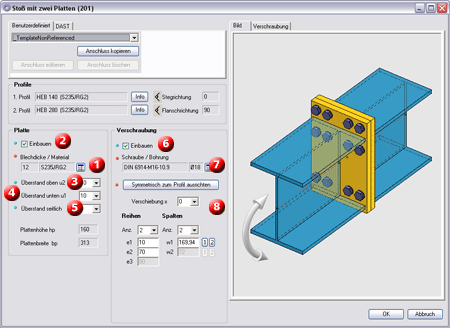
<UserConnectionRecord Identifier="ScrewGrid" DataType="SCREWGRID" RecordType="RULE">
<RuleProperty>ScrewGrid</RuleProperty>
<ColumnCount CsvName="nx">2</ColumnCount>
<RowCount CsvName="ny">2</RowCount>
<HorizontalOffsetX CsvName="offset_x">0</HorizontalOffsetX>
<VerticalDistE1 CsvName="e1">10</VerticalDistE1>
<VerticalDistE2 CsvName="e2">70</VerticalDistE2>
<VerticalDistE3 CsvName="e3">25</VerticalDistE3>
<VerticalDistE4 CsvName="e4">70</VerticalDistE4>
<VerticalDistE5 CsvName="e5">70</VerticalDistE5>
<VerticalDistE6 CsvName="e6">70</VerticalDistE6>
<HorizontalDistW1 CsvName="w1">169,94</HorizontalDistW1>
<HorizontalDistW2 CsvName="w2">97</HorizontalDistW2>
<HorizontalDistW3 CsvName="w3">30</HorizontalDistW3>
</UserConnectionRecord>
Each parameter set is linked to one or, quite frequently, several variables (the so-called parameter variables) of the Design Variant. These variables are of the type REAL or STRING and are defined in a CSV file that belongs to the Design Variant.
Example 1:
<UserConnectionRecord Identifier="PlateExcessTop" DataType="DOUBLE" RecordType="PROPOSAL_VALUE">
<RuleProperty>PlateExcessTop</RuleProperty>
<DoubleValue CsvName="excess_top">10</DoubleValue>
</UserConnectionRecord>
In this example the parameter variable is the plate projection with the name excess_top.
Example 2:
<UserConnectionRecord Identifier="ScrewGrid" DataType="SCREWGRID" RecordType="RULE">
<RuleProperty>ScrewGrid</RuleProperty>
<ColumnCount CsvName="nx">2</ColumnCount>
<RowCount CsvName="ny">2</RowCount>
<HorizontalOffsetX CsvName="offset_x">0</HorizontalOffsetX>
<VerticalDistE1 CsvName="e1">10</VerticalDistE1>
<VerticalDistE2 CsvName="e2">70</VerticalDistE2>
<VerticalDistE3 CsvName="e3">25</VerticalDistE3>
<VerticalDistE4 CsvName="e4">70</VerticalDistE4>
<VerticalDistE5 CsvName="e5">70</VerticalDistE5>
<VerticalDistE6 CsvName="e6">70</VerticalDistE6>
<HorizontalDistW1 CsvName="w1">169,94</HorizontalDistW1>
<HorizontalDistW2 CsvName="w2">97</HorizontalDistW2>
<HorizontalDistW3 CsvName="w3">30</HorizontalDistW3>
</UserConnectionRecord>
In this example the parameter set SCREW GRID is linked to the parameter variables e1 to e6, and w1 to w3.
Besides the parameter variables, there are also the local variables of a Design Variant, which are allocated in a start script of the variant. The feature parameters of the Design Variant are usually parameterised with these local variables.
Each parameter of a configuration has a particular type which is specified in the parameter set of the corresponding configuration, namely via RecordType=".." (e.g.RecordType="RULE" ). HiCAD distinguishes between five parameter types. A type indicator in the input masks for the connections shows you the type of a parameter, e.g.  . You can change the type of a parameter by right-clicking the type indicator in the dialogue window of the connection and selecting the desired parameter type in the context menu.
. You can change the type of a parameter by right-clicking the type indicator in the dialogue window of the connection and selecting the desired parameter type in the context menu.
The following parameter types are available:
|
Parameter type/ |
|
|
|---|---|---|
|
|
Last value |
Parameters of this type are assigned the last entered value. In the dialogue window of the connections, these parameters are always pre-allocated with the last value. In the dialogue window of the connections, the last entered value is always assigned to these parameters. The _Work configuration mainly uses parameters of this type. Configurations of this type are therefore suited for "arbitrary" designing rather than for customer-specific configurations. |
|
|
Concrete value |
Parameters of this type are fixed values which are always directly read from the configuration (UDC), i.e. from the corresponding XML file, whenever a connection is fitted, updated or edited. |
|
|
Rule |
The values for parameters of this type are results from the evaluation of rules formulated in C#. These are re-evaluated and applied to the parameter whenever a connection is fitted, updated or edited. The rules are defined in the script file (.CS) of the corresponding connection. If you change the value of such a parameter, it will be, after confirming a prompt, converted into the type "Concrete value". |
|
|
Proposal value |
Parameters of this type are well suited for the creation of non-referenced, user-defined configurations. Only if a new connection is to be fitted, or if a new configuration is selected when editing, will the value for the parameter be read from the configuration, i.e. from the XML file. In all other cases, i.e. when updating or editing the connection, the value is not determined from the configuration, but from the corresponding variables of the connection in the drawing (variables table and feature log). This means that the parameter behaves like the parameter of the type "Last value". |
|
|
Proposal rule |
The values for parameters of this type are results from the evaluation of rules that were formulated in C#. The difference to referenced rules is that the rule is only applied if a connection is fitted for the first time, or if a new configuration is selected during editing. In other cases, i.e. when updating or editing the connection, the rule will not be re-evaluated, but determined from the corresponding parameter variables of the connection. This means that the parameter behaves like the parameter of the type "Last value" |
 If you change any values in the connection dialogue window, they will be saved to the current configuration, and also to the CSV file belonging to the Design Variant. This applies to all parameter types shown above.
If you change any values in the connection dialogue window, they will be saved to the current configuration, and also to the CSV file belonging to the Design Variant. This applies to all parameter types shown above.

Connections + Variants (3-D SE) • Fit Connection - Procedure (3-D SE) • Dialogue Window for Connections (3-D SE)
|
© Copyright 1994-2018, ISD Software und Systeme GmbH |