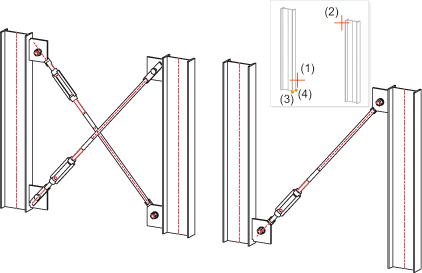Drawing
Determines whether the reinforcement bracing is fitted as one diagonal or as a cross-bracing in your drawing.
Connection with ...
Determines whether the connection is created with one or two bolts.
Fitting
Determines whether fitting is performed automatically at the beam end or by specifying fitting points.
Via fitting points
Method for determining the fitting points (if the Via fitting points option is active):
- Exact points: You specify the points explicitly during fitting.
- Projection onto beam: The entered points are projected onto the beam.
Between transoms
If the fitting is to be performed between two transoms, activate the relevant checkbox. In this case, a cross-bracing or a diagonal is automatically fitted, depending on choice.
Parameters
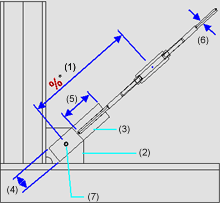
- Distance from the beam end
- Distance
from the central axis
(determines the fitting point of the plate) - Length
of the turnbuckle
(is specified as a percentage of the length (1) of the cross-beam) - Gusset plate thickness (2), connecting plate thickness (3), connecting plate height (4)
- Weld seam length (5)
- Diameter of the round steel (6)
- Bolt diameter (7)