Links created between different software products or hardware components are called Interfaces.
The number and quality of interfaces available to HiCAD users allows a lossless transfer and re-use of data, as well as an exchange of data with customers and suppliers. Available are interfaces for standard formats (DXF, STEP...) and native formats (ME10, AutoCAD, CATIA, Pro/E, Parasolid, ACIS...).
![]() Please note:
Please note:
 > Temporary settings > Save ICN display On/Off to specify whether HiCAD should also output ICN attributes (e.g. the HELiOS part name if you use the HELiOS database).
> Temporary settings > Save ICN display On/Off to specify whether HiCAD should also output ICN attributes (e.g. the HELiOS part name if you use the HELiOS database).
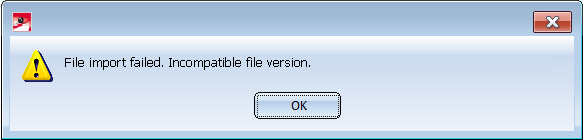
Please note:
An overview of all interfaces with additional information (e.g. supported versions etc.) can be found online in the ISD-Wiki at Product know-how / FAQ/ FAQ - Frequently asked questions.
|
© Copyright 1994-2018, ISD Software und Systeme GmbH |