 > Edit flow direction
> Edit flow direction P+ID > Pipeline Symbol > Edit  > Edit flow direction
> Edit flow direction ![]()
Invoke this function to set or change the flow direction for a pipe connection.
You can zoom while the dialogue window is open.
HiCAD shows a graphic display of the flow direction and prompts you to confirm the direction.
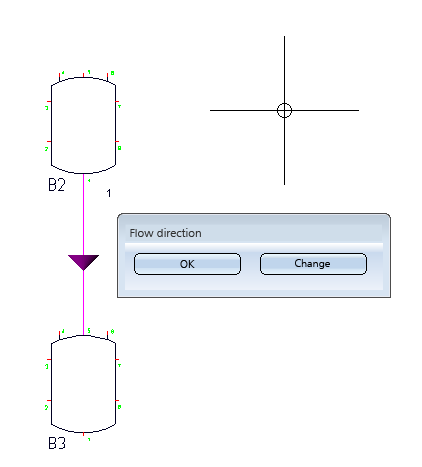
Respond YES to the question whether you want to change the direction until the desired direction is shown, then select NO.o until the correct direction is indicated on the connection, then end the function with OK.
The Edit flow direction function will be called automatically after the drawing of a pipe connection, when a new pipeline is created.
 Important:
Important:
If the flow direction for a connection is changed, it is transferred via symbols with 2 pipe connections to the connection attached to the other side.

|
© Copyright 1994-2018, ISD Software und Systeme GmbH |