 > Nominal diameter as text in comment dialogue 1
> Nominal diameter as text in comment dialogue 1 P+ID > Pipeline Symbol > Edit  > Nominal diameter as text in comment dialogue 1
> Nominal diameter as text in comment dialogue 1 ![]()
This function influences all pipe part symbols belonging to a pipeline as follows:
In the first comment dialogue in the data mask of the pipe part symbol, "DN" followed by a reference to the nominal diameter dialogue for the symbol is entered; the complete entry is, e.g. "DN ^T12".
If a text point for the first comment dialogue exists in the drawing of the pipe part, the nominal diameter is assigned to it.
Example: If we assume that "100" stands as nominal diameter dialogue in the 12th dialogue in the data mask, and "DN ^T12" in the first dialogue, then the text "DN 100" appears on the symbol in the drawing.
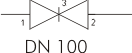
To select a pipeline for processing you need to:
If the pipeline symbol is not on the active sheet, HiCAD displays the designation of the sheet on which the symbol can be found.
All pipe connections and pipe part symbols belonging to the given pipeline are highlighted.
HiCAD asks: "Selection OK?"
If a graphic wild card character exists for the nominal diameter of a symbol, or the contents of the nominal diameter dialogue redirects comment dialogue (^Tnn), the way in which it is output depends on pre-defined setting. Pre-defined se settings are evaluated when the text is output. If you modify graphic text in the symbol after it is output, the text on the symbol is not changed.

© Copyright 1994-2018, ISD Software und Systeme GmbH |