 > Set flow direction arrow
> Set flow direction arrow P+ID > Pipeline Symbol > Edit  > Set flow direction arrow
> Set flow direction arrow ![]()
It is sometimes necessary to add an arrow to indicate the direction of flow in the P+ID drawing. This function ensures that the arrow is set in the defined direction on the correct connection.
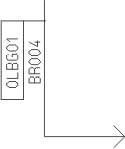
Identify the appropriate pipe connection. HiCAD hangs an arrow-head on the cursor thus enabling you to set it on the required location on the pipe connection.
HiCAD deletes the arrow if the direction of flow is subsequently changed.

|
© Copyright 1994-2018, ISD Software und Systeme GmbH |