P+ID > Settings > Preset text parameters ![]()
P+ID Library >Settings > Preset text parameters ![]()
P+ID Symbol > Settings > Preset text parameters ![]()
Use these functions to preset the text parameters for the graphical representation of the dialogue texts. When you call one of these functions, the Symbol text parameters dialogue window will be displayed.
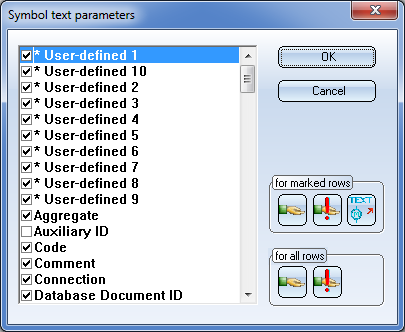
|
OK |
|
Save all changes and close dialogue window. |
|
Cancel |
|
Discard all changes and close dialogue window. |
|
|
Only active when P+ID symbol in Symbol Editor
|
Reset the parameters of the dialogue types with activated checkbox |
|
|
Only active when P+ID symbol in Symbol Editor |
Define the parameters of the dialogue types with activated checkbox |
|
|
Only active when P+ID symbol in Symbol Editor |
Apply the parameters from the graphics texts of the dialogue types with activated checkbox |
|
|
|
Define the parameters of all dialogue types as default values.
|
|
|
|
Reset the parameters of all dialogue types to default values. |
On the left side of the dialogue window, all dialogue types are listed that are given in the current P+ID configuration via the assigned attribute and dialogue type definitions.
 Please note:
Please note:
The text parameters for the dialogue types are saved to the file SymAttrTextParam.xml, in the same sub-directory as the attribute and dialogue type definitions specified in the selected configuration, e.g. ..\PID\Libs\AttDef\\ISDAttDef_eng.
It depends on the currently loaded P+ID object which dialogue types are activated  in the list:
in the list:
If you right-click a dialogue type in the list, you will obtain the following context menu. The selected option refers exclusively to the selected symbol type.
|
Edit parameters |
Opens the Text Editor: The text parameters of the selected dialogue type are displayed and can be changed. |
|
Set parameters to default values |
Resets the text parameters of the selected dialogue type to the default values. |
|
Transfer parameters |
Allows you to transfer the text parameters of the selected dialogue type to other dialogue types. Another dialogue window will then be opened. Proceed as follows:
|
|
Take over parameters from text |
Allows you to take over the text parameters from a 2-D graphic text of your choice. After calling the function, use the crosshairs to select the text in the drawing the text parameters of which you want to take over. After selecting th etext, the Text Editor will be opened, showing you the selected text and its parameters, and offering them for selection. You can apply the parameters with OK, or discard them with Cancel. |
|
Define parameters as default values |
Allows you to define the text parameters of the selected dialogue type as its default values. |

|
© Copyright 1994-2018, ISD Software und Systeme GmbH |