
P+ID > Settings > Settings > Libraries
The names for the various dialogue types have been saved in the symbol libraries so far. It was therefore possible (but not useful) to assign different names to a dialogue type, identified by HiCAD via an appropriate code number, in different symbol libraries.
The database part attributes are also defined via code numbers in the P+ID. The names of the used attributes and the corresponding codes had to be inserted into the ATTRCODE.DAT (in ...\PID\ADMIN) file, so far.
All attribute and dialogue type definitions are now managed centrally and are saved separated from the symbol libraries. The definitions, as well as the symbol libraries, will be saved in the library directory (...\PID\LIBS) and are integrated in a P+ID project for use. When creating a new P+ID project, the definitions from the library directory will be integrated automatically, i.e. copied to the project.
In addition to the default assignments of the input fields belonging to the master data mask and dialogue types to data masks for title block symbols, you can allocate up to 20 optional input fields for dialogue types Reserve 1 to Reserve 20. The title block symbols in the title block library (e.g. ISDFRAMES_ENG) have been expanded by these dialogue types.
The assignment is made with the FLZVTXNR.DAT file (in \HICAD\SYS).
Definitions will be taken over from the library directory for older projects, which do not include these definitions. From the symbol libraries integrated in the project, the dialogue types defined by the user with codes between 500 and 599 as well as the special dialogue types for title blocks (600 to 799) will be taken over in the new administration of definitions. The attribute codes, added by the user in the ATTRCODE.DAT file will also be taken over. The definitions integrated and added to the project will thus be save with the project.
The Database attributes and dialogue types section provides the following options:
P+ID Library > Attribute and dialogue type definitions ![]()
P+ID Symbols > Attribute and dialogue type definitions ![]()
This function enables you to process the attribute and dialogue type definitions saved in the current configuration. The corresponding name is shown in the title bar of the window.
The definition of a dialogue type or an attribute exists of the information of a row in this table, which contains the following data in its five columns:
|
Options column |
The entry in this column cannot be changed. Possible contents for dialogue types:
Possible contents for attributes:
|
|
Code column |
The entry in this column can be changed if
You are enabled to make the modification by double clicking on the previous entry or by clicking right on the row and selecting the Change code option in the context menu. HiCAD-P+ID identifies a dialogue type or a database attribute exclusively via this code. This code must be unique. |
|
Access column |
The entry in this column can be changed if
You are enabled to make the modification by double clicking on the previous entry or by clicking right on the row and selecting the Change access option in the context menu. Possible contents:
The access options are given, which are available if the ex-pert mode has not been activated. Write means that the entries in the Name and Access columns can be change in the Code column as well if the codes are between 500 and 599. |
|
Name column |
The entry in this column can be changed if
You are enabled to make the modification by double clicking on the previous entry or by clicking right on the row and selecting the Change name option in the context menu. The name of a dialogue type has to be unique within the dialogue types. The name of an attribute has to be unique within the attributes. The HELiOS database identifies an attribute via this name. The attribute name needs to consist of capital letters and must not include any blanks, special characters or umlaut; the _ character is permitted. HiCAD P+ID identifies a dialogue type or a database attribute exclusively via the code. Apart from this tool for the processing of dialogue types and attribute definitions, HiCAD-P+ID will always show the alias. |
|
Alias name column |
The entry in this column can be changed at any time, independent of other entries and settings. You are enabled to make the modification by double clicking on the previous entry or by clicking right on the row and selecting the Change alias option in the context menu. Apart from this tool for the processing of dialogue types and attribute definitions, HiCAD-P&ID will always show the alias. The alias is not necessarily identical to the name. The alias can, e.g. be the translation of the name into the language which has been selected for the HiCAD user interface. |
Right-click to open the context menu. Select Insert dialogue type.
Select the appropriate settings for Options and Access and enter a name fort he dialogue type. If you do not enter an alias, the name will be taken over as an alias. You can also abolish the input with Cancel. Use OK to take over the new definition. It will be shown in the last line. A code number between 500 and 599, which has not been used so far, will automatically be generated.
User-defined dialogue types are already available.
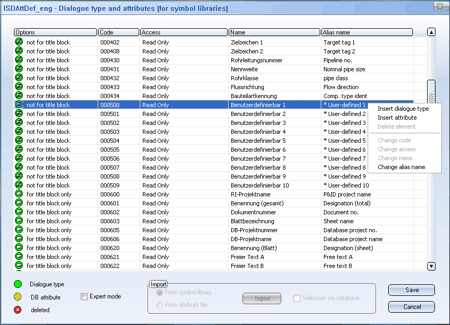
These are also available in the symbol data masks of the supplied libraries.
If you want to use one of the user-defined dialogue types, change the alias name according to the intended use. The dialogue type is only available in the P+ID when it has no longer the *-prefix.
You can then, for example, use the Edit symbol function to assign text to this dialogue type for any symbol you want to insert into the P+ID.
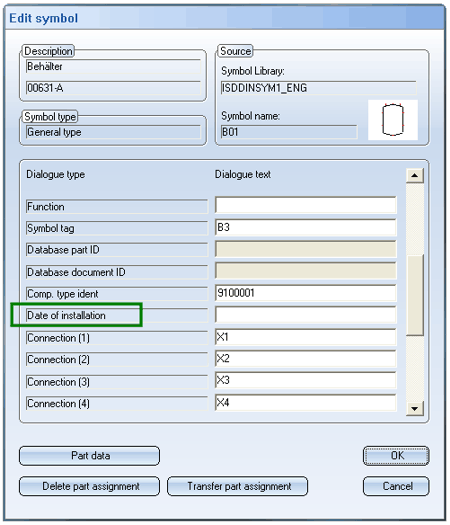
Right-click to open the context menu. Select Insert attribute.
Choose the appropriate setting for Access. Select the required attribute via Name. Options shows the corresponding type of attribute. An attribute, which is neither identified as a decimal, integer or text attribute, will be classified as a text attribute. If the required attribute does not exist yet exist in the database, you are enabled to enter it via Name; specify the required type of attribute via Options.
You can also discard the input with Cancel. Use OK to take over the new definition. It will be shown in the last line. An appropriate code number, which has not been used so far, will automatically be generated.
A definition can only be deleted if the expert mode is active or if Read/Write/Delete is shown in the appropriate line via access.
In order to delete a definition, mark the appropriate line with the RMB and select Delete element in the context menu.
Alternatively, mark the required line with the LMB and use the DEL key.
This function can only be called in the expert mode.
You are enabled to import dialogue type definitions from an symbol library. You can also select the symbol library via the database.
Click Import to select the library and execute the import. When importing, only dialogue types with code numbers from 500 to 599 (user-defined) as well as 600 to 799 (for title blocks, possibly renamed by the user) will be taken into ac-count.
If you extended symbol libraries with an older HiCAD version or if you created your own symbol libraries and defined you own dialogue types (code numbers from 500 – 599), you should import the dialogue type definitions from these symbol libraries.
This function can only be called in the expert mode. You are enabled to import attribute definitions from the attribute file (...\PID\ADMIN).
Select Import to execute the import. When importing, only the entries in ATTRCODE.DAT (from line 50) will be taken into account, as these have been added subsequently be the user.
If you extended the ATTRCODE.DAT file with an older HiCAD version, you should import these attribute definitions.
You are enabled to activate Cancel in order to cancel the processing at any time. A query will be displayed, as all modifications made so far will then be cancelled.
Click on Save to take over all changes made so far. Please remember that changed definitions can only have an effect on an existing P+ID project, when you integrate the definitions in the project again.
Similar to the symbol library, dialogue type and attribute definitions need to be integrated in a P+ID project, where they are to be used. This is the purpose of this function. As a project needs to include such definitions, there is no removal function.
This function shows the dialogue type and attribute definitions, which are integrated in the active project.
A modification of the definitions is not useful at this point and is not permitted at the moment, independent of the entries in the Access column. In the unlikely case that a correction is required, activate the expert mode for processing.

Settings (P+ID) • Libraries (P+ID)
|
© Copyright 1994-2018, ISD Software und Systeme GmbH |