P+ID > P+ID Sheet > New sheet ![]()
If a new blank sheet should be created, you first need to enter the master sheet data in the displayed mask.
If you are working with the database, the information in the database is automatically taken over. The Sheet No., Sheet index and Designation (sheet) can be changed.
If you are working without database,the file name is automatically assigned. For the sheet number, HiCAD suggests the next highest number to that previously assigned, while 0 is always suggested for the sheet index. You can enter an optional combination of sheet and index numbers as long as they have not already been assigned.
Beneath Attributes with free values you can specify your own attributes. For this purpose the combo box contains attributes that can be used for title block symbols, but do not yet exist in the dialogue.
The combo box contains attributes that are allowed for the title block symbols but do not yet exist in the dialogue.
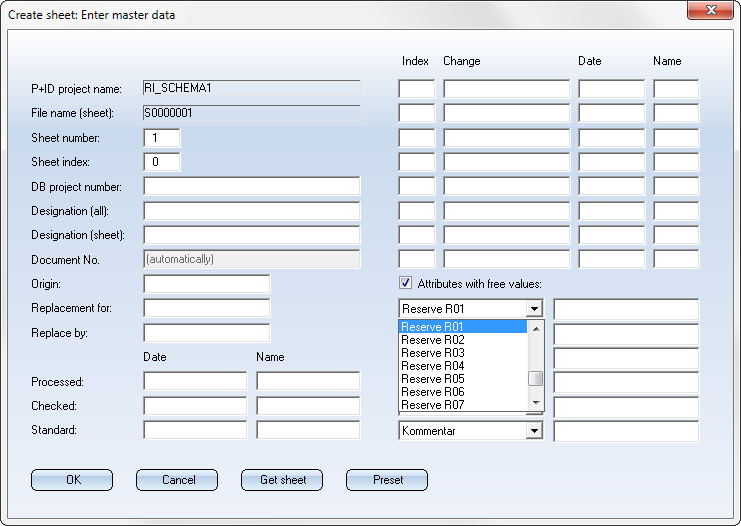
The contents of the attributes appear in the title block if text points have been appropriately set for the chosen attributes. You can set the text points with the Position dialogue text![]() function (P+ID > Symbol > Edit...
function (P+ID > Symbol > Edit... >...). After calling the function, click on the title block. In the displayed list, choose the desired dialogue, e.g. Reserve R01. Specify a fitting point in the title block.
>...). After calling the function, click on the title block. In the displayed list, choose the desired dialogue, e.g. Reserve R01. Specify a fitting point in the title block.
The selection of sheet and index numbers influences path numbering on sheets: Path numbering is determined by pre-set and specified numbers, while the sheet position is determined by specified values, i.e. values set for Sheet No. and Index. If sheet with a higher number already exist, it is possible that the path numbers are changed. In this case, references are automatically adapted for the entire project.
If drawing numbers are automatically generated, the Drawing No. field is locked.
The current system date is automatically entered, but can be overwritten.
The mask offers the following buttons:
|
OK |
Select this option to confirm entries. |
|
Cancel |
Use this option to abort the function. |
|
Get sheet |
This option inserts a copy of an existing sheet either from the active or a given project as a new sheet. Initially, you do not need to complete the master data mask. Continue as follows:
The following changes are automatically executed:
|
|
Preset |
Press this button to take over the text entries from the master data mask of the previously loaded sheet. If you select OK to confirm the content of the master data mask, the title field in the drawing frame is updated. Other-wise the Process P+ID toolbar is displayed to the right. |

|
© Copyright 1994-2018, ISD Software und Systeme GmbH |