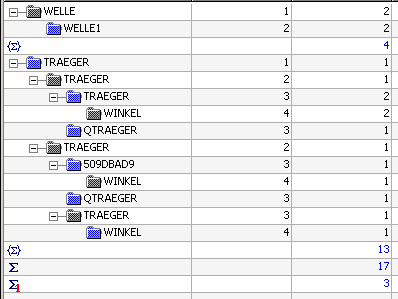
You can activate the column total (value summation) mode by right-clicking on the column heading. A column summation is available for:
Sums up all visible BOM entries. (e.g. Mechanical Engineering-orientated weight detection, with assembly weight entry directly in the assembly); Id:∑1
Sums up the visible entries of all levels (e.g. Steel Engineering or Plant Engineering-orientated weight detection, without weight entries in the 'assemblies'); Id: ∑
Visible entries for respective assemblies are summed up; Id: {∑}
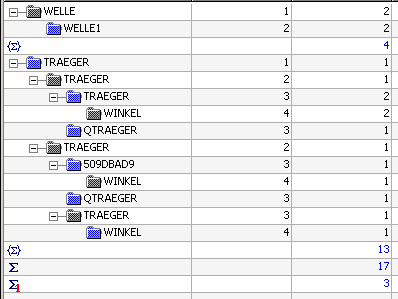
 Please note:
Please note:
In the InitRepMan.dat file in the directory C:\USERS\NAME\APPDATA\ROAMING\ISD SOFTWARE UND SYSTEME\REPORTMANAGER you can specify whether the "Quantity" of an item is to be calculated according to HiCAD2 methodology or according to DIN, i.e. multiplied with the quantity values of main assemblies.
Since version1205.0, "DIN" has been the default setting for calculation.
|
© Copyright 1994-2018, ISD Software und Systeme GmbH |