
The settings for formats, display fields and sorting criteria selected via the Change settings function are only temporary settings. To save the settings, you can use the following functions:
File > Settings > Save

This function enables you to save the current settings as a Report Manager Configuration File (.RMS) including the specified filter and export settings, together with the currently active BOM of the Report Manager file.
A file with the file name extension .RMS will be created under the name of the current Report Manager file. When the Report Manager file will be loaded again, the settings saved in the appropriate RMS file will be automatically activated. The RMS file will be stored in the same directory as the parts list file and the drawing.
The settings and the BOM data are managed by HELiOS.
File > Settings > Save as...

This function enables you to save the current settings - including export settings - under a freely definable file name. If you want to use the RMS file for another BOM, select the Load function.
File > Settings > Save as default
This function enables you to save the current settings as new default settings. These settings will be saved to the file _RM_DefSettings_ext.RMS in the HiCAD exe sub-directory.
 Whenever you open a Report Manager file the program will check whether a RMS file
exists under the name of the RM3 file. If this is the case, the settings of the
retrieved RMS file will be loaded. If no such file exists, the settings from the file _RM_DefSettings_ext.RMS file will be used if possible. Otherwise, fixed standard values will be used.
Whenever you open a Report Manager file the program will check whether a RMS file
exists under the name of the RM3 file. If this is the case, the settings of the
retrieved RMS file will be loaded. If no such file exists, the settings from the file _RM_DefSettings_ext.RMS file will be used if possible. Otherwise, fixed standard values will be used.
Save RMA-document

In addition to the functions of the Settings menu, you can access the function Save RMA-document via the toolbar.
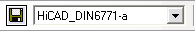
This function enables you to save the current Report Manager settings to the configuration file which can be selected from the list box next to the symbol.

Load Settings • Change Settings • Settings
|
© Copyright 1994-2018, ISD Software und Systeme GmbH |