
"Civil Engineering functions" docking window > Civil Engineering, general > Civil Engineering - Sectional views (3-D) > Part with material 
A prerequisite for this function is the existence of an active 3-D sectional view.
After calling the function the Part insertion dialogue window will be displayed.
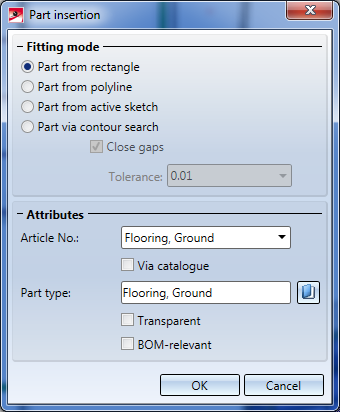
Here you have the following options for part insertion:
For the last option you can additionally define a Tolerance by activating the Close gaps checkbox. The default value for the tolerance is 0.01. Depending on the contour it may be recommended to increase this value a little bit (e.g. to 0.10).
In the lower area of the dialogue window you can specify the Article No. and the Part type. The article number can either be freely defined or, by activating the Via catalogue checkbox, taken from the catalogue. In this case the designation of the part type will be used.
You select the part type by clicking the  symbol in the catalogue.
symbol in the catalogue.
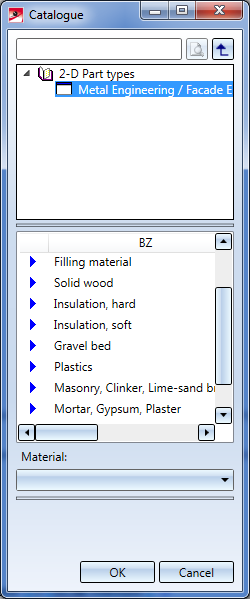
Furthermore, you have the option to specify, via the same named checkboxes, whether the part is to be Transparent and / or or BOM-relevant.

|
© Copyright 1994-2018, ISD Software und Systeme GmbH |