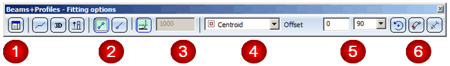
The following insertion options for beams and profiles are available to the user:
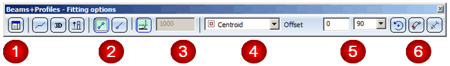
|
|
When inserting standard beams or profiles, you can use this function to choose a different standard part type before determining the next fitting point. |
|||
|
Fitting point |
The position of a beam in a drawing is determined via the fitting point. The centroid of the beam cross-section is pre-set. Further pre-defined fitting points are available in the list box.
The selected fitting point is valid for this beam type until you have left the standard parts window. |
|||
|
Insertion depth |
A beam can be translated in z-direction by specification of an insertion depth. This means that the fitting takes place parallel to the xy-plane. If you enter a positive value, the beam is placed in front of/above the xy-plane, if you enter a negative value, it is placed behind/below the xy-plane. If the Insert in space option is active, the field for the insertion depth is locked. |
|||
|
|
The profile is inserted into the active processing plane |
|||
|
|
Insertion along composite edge. The beams of the selected type will be placed on the individual edges of the composite edge. |
|||
|
|
The profile is inserted in 3-D space |
|||
|
|
Insertion perpendicular to active processing plane in Z-direction. |
|||
|
|
Rotates the beam about the beam axis with the specified rotation angle. |
|||
|
|
The beam is rotated into web direction, about a point to be specified. |
|||
|
|
Swaps the beam ends, i.e. the beam is mirrored. |
|||
 You can change fitting point and insertion depth of the last fitted beam subsequently as long as you have not ended the function. This means that the previously fitted beam will be re-positioned if you have specified a different fitting point or insertion depth immediately after fitting of the beam.
You can change fitting point and insertion depth of the last fitted beam subsequently as long as you have not ended the function. This means that the previously fitted beam will be re-positioned if you have specified a different fitting point or insertion depth immediately after fitting of the beam.

|
© Copyright 1994-2018, ISD Software und Systeme GmbH |