
"Civil Engineering functions" docking window > Metal Engineering/Facade Engineering> 3-D Metal Engineering > Metal Engineering beam/profile connections > Mullion connection (1314)
In the Civil Engineering functions docking window (at the right hand side of the HiCAD screen) you will find the Metal Engineering / Facade Engineering menu item which in turn contains all Metal Engineering Design Variants.
One of these variants is the Mullion connection (1314).
This variant enables you to connect two Metal Engineering series beams along a beam axis. This can take place either by means of a visible, lateral bolting, or from the top by mean of a bolting which is invisible from the outside. Single parts of the bolting can also be inserted with an offset or with specified distances from the connection. Furthermore, it is possible to bolt the insertion profile to only one mullion profile (e.g. as a compensation for thermal expansion).
After selecting the Mullion connection (1314) function in the Civil Engineering functions docking window, identify the two beams you want to connect.
A dialogue window with the following tabs will be displayed:
At the top of the dialogue window you have the option to manage the Configuration. In this context, we recommend reading the information given in the Manage Configurations paragraph of the Steel Engineering topic Dialogue Window for Connections - Type 1.
On the Connection tab you can select whether the Fixing of profile connector is to be made
Depending on whether you have chosen Sheet, Hollow profile or Series beams as Connector from the selection field, further options will be offered under the caption Connecting sheet, Hollow profile or Series beams. For sheets, only the Lateral, with bolts on both sides connection option will be possible.
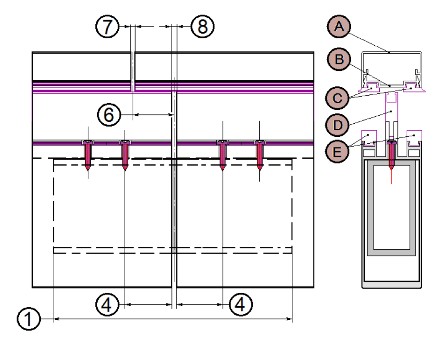
Hollow profile, connectors from top
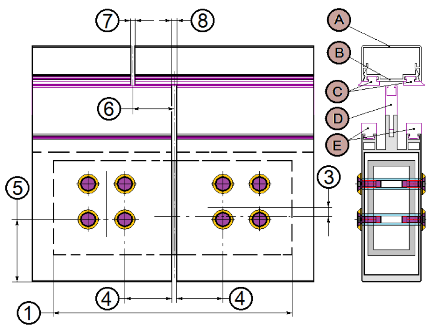
Hollow profile, connectors lateral with bolts on both sides
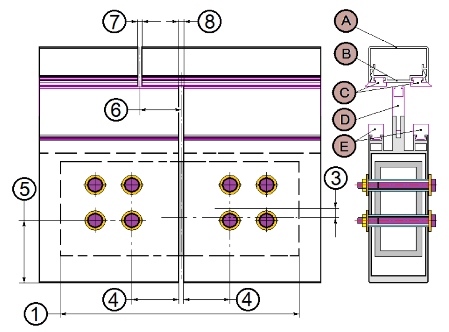
Hollow profile, connectors lateral with through boltings
On the Connection tab you can select Sheets, Series beams or Hollow profiles via a catalogue. To do this, click on the  icon. For Sheets you can also change the length in the input field (if you select a flat steel from the catalogue, the selection field for the height will not be available, as the height has already been specified for the part).
icon. For Sheets you can also change the length in the input field (if you select a flat steel from the catalogue, the selection field for the height will not be available, as the height has already been specified for the part).
Eight FW 50+ slide-in profiles are available as Series beams in the catalogue.
On the Geometry tab you can specify further attributes of the connection. In the graphic on the right hand side you can see for which geometry a corresponding value can be assigned in the dialogue field (appropriate numbers and letters appear in brackets in the corresponding menu items).
On the Fixing tab you can change the Bolt and the Washer of the bolted connection via the catalogue.
On the Accessories tab you can add further materials to the Design Variant by clicking on +, or remove them from the list by marking them and clicking on -.
When you close the window with OK, the mullion connection will be applied to the two profiles in your drawing.
![]() Please note:
Please note:

Connections / Design Variants (ME)
|
© Copyright 1994-2018, ISD Software und Systeme GmbH |