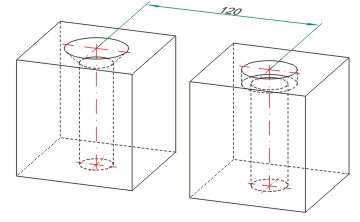
When fitting and positioning parts during construction, reference is frequently made to other construction objects, e.g. if you insert a hole relative to the centre of a hole in another part. This reference between two parts is called external reference.
Example:
When inserting the hole in part 2, the centre of the countersink of part 1 is defined as an external reference. If this reference part changes its position, the hole will also change position so that the defined distance remains the same.
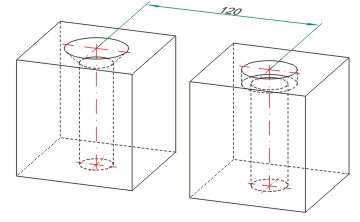
External reference between two parts
If you want to prevent such reference, choose the Processing external reference: Do not use function.
In addition to the setting for the body, specifying whether external references are to be used generally, you can define for individual feature elements whether these are to use external references or not (even contrary to the body setting if desired). If the Body setting option has been set, the external references-related behaviour for the body will always be adopted in the feature.
An example: Let us assume that you want to copy trimmed Steel Engineering beams, and want to preserve the reference to the beam to which the trimming is applied in some of the cases (if the copied beam will also be trimmed to the same beam), but not in the other cases (if the beam is to be copied to another position).
You can then preserve the external reference on the body while copying, but deactivate it for individual beams in the feature parameter. For the intersecting edge in the feature log, the utilisation of the external reference can be suppressed if the body setting is different.
 Please note:
Please note:

|
© Copyright 1994-2018, ISD Software und Systeme GmbH |