 > 3 Milling edge zones
> 3 Milling edge zones Sheet Metal > Process > CutOff  > 3 Milling edge zones
> 3 Milling edge zones ![]()
Use this function to close a corner in your Sheet Metal construction with 3 milling edge zones.
Proceed as follows:
If you want to identify a different milling edge zone, click the  icon for identification.
icon for identification.
You also have the option to close sheet corners in the developed state, i.e. after a bending simulation.
Click Apply to execute the function and leave the dialogue window open, allowing you to choose further milling edge zones if desired. Click OK to execute the function and close the dialogue window. Click Cancel to close the window and discard the inputs. If you have activated the Apply immediately checkbox, the input will be applied directly.
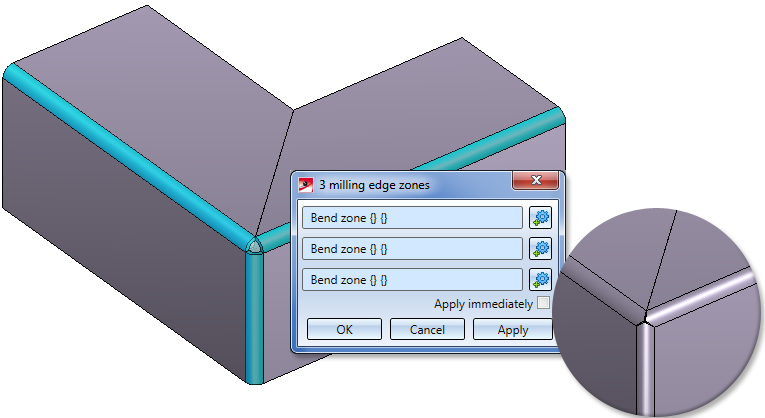

Sheet Processing Functions (3-D SM) • Cut Off Corner, 2 Bend Zones (3-D SM)
|
© Copyright 1994-2018, ISD Software und Systeme GmbH |