 > Clean up intersections
> Clean up intersections Sheet Metal > Process > Extras  > Clean up intersections
> Clean up intersections ![]()
You use this function to subtract the intersecting part from the sheet part.
The calculation/subtraction is started.
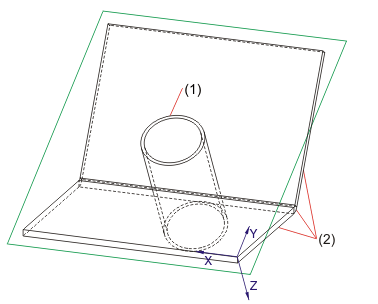
(1) Collision body
(2) Base sheet, bend zone and flange are intersected
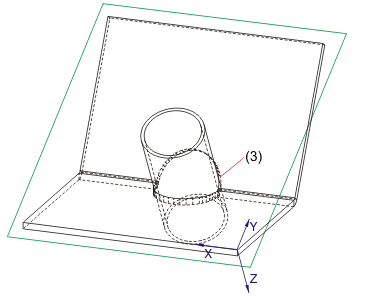
(4) Cut-out in the sheet part
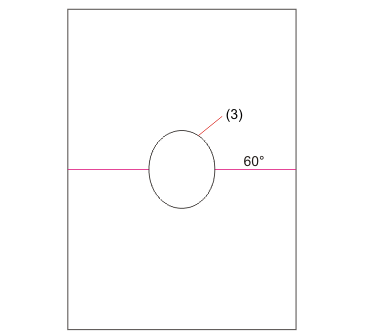
(5) Cut-out in the development

|
© Copyright 1994-2018, ISD Software und Systeme GmbH |