Sheet Metal > Process > Adjust bend zone ![]()
As the bend zone / milling edge zone is treated like a separate part in the part structure, it needs to be adjusted separately when changes are applied to the sheet: For example, if you change a sheet with the Lengthen function, the bend zone will not be adjusted automatically. You use the Adjust bend zone function to adjust a bend zone to 2 sheets with different lengths:

In the upper area of the window you can choose between 3 identification icons for the selection of the front surfaces to be adjusted. You can switch between the icons at any time. The selected front surfaces will then be listed in the lower area of the window.
 Select front surface: Individual identification of the front surface.
Select front surface: Individual identification of the front surface.
 Select bend zone: Both front surfaces are included into the processing list.
Select bend zone: Both front surfaces are included into the processing list.
 Select sheets: All front surfaces of the bend zones of the selected sheet are included in the processing list.
Select sheets: All front surfaces of the bend zones of the selected sheet are included in the processing list.
Select the default method for bend zone adjustment from the Default selection list. The default setting can be applied to  ALL or
ALL or  only the SELECTED front surfaces.
only the SELECTED front surfaces.
The following types of adjustment for bend zones are available:
|
|
Planar: The front surface of the bend zone runs perpendicular to the axis. |
|
|
Hollow (outside): The front surface of the bend zone connects both flanges, resulting in a convex front surface. |
|
|
Bulgy (inside): The front surface of the bend zone connects both flanges, resulting in a concave front surface. |
|
|
Linear: The front surface of the bend zone connects both flanges, resulting in a planar front surface. |
|
|
No adjustment: The front surface remains unchanged. |
Examples:
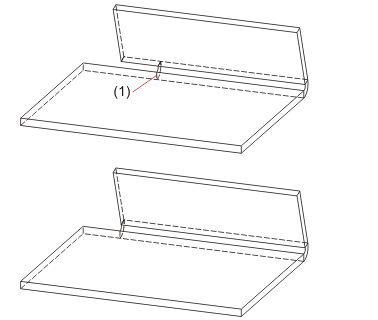
(1) Planar - The front surface is adjusted to the shorter sheet.
To adjust a bend zone to 2 sheets with different lengths, select one of the options Hollow (outside), Bulgy (inside) or Linear.
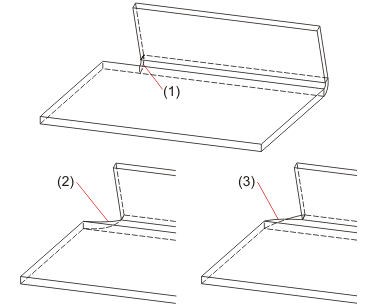
(1) Hollow - Outside transition
(2) Bulgy - Inside transition
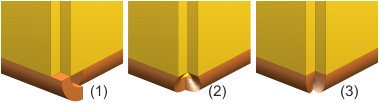
(1) Original situation
(2) Hollow (outside)
(3) Bulgy (inside)

Sheet Processing Functions (3-D SM)
|
© Copyright 1994-2018, ISD Software und Systeme GmbH |