 > Extend coating
> Extend coating Sheet Metal > Process > Extras  > Extend coating
> Extend coating ![]()
 function to apply the coating to the new or processed elements. To change the coating colour, simply call the Coating feature.
function to apply the coating to the new or processed elements. To change the coating colour, simply call the Coating feature.
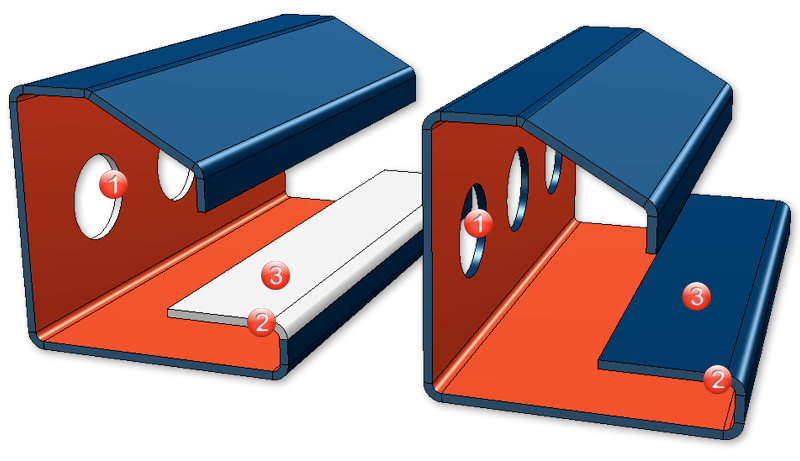
(1) Front surface of bore (front surface like outer side)
(2) Front surface of flange, bend zone (front surface like outer side)
(3) Outer side of flange

Sheet Processing Functions (3-D SM)
|
© Copyright 1994-2018, ISD Software und Systeme GmbH |