You can make subsequent changes to the thickness, bend radius and bend angle of sheet parts in the feature model. The following functions only enable you to change sheets without the feature log, e.g.:
![]() If you perform the change while the feature model is
activated, you can transfer the value to other sheet parts by assigning
variables.
If you perform the change while the feature model is
activated, you can transfer the value to other sheet parts by assigning
variables.
Sheet Metal > Sheet development > Param. > Sheet thickness
> Sheet thickness ![]()
In the case of Neutral axis, constant the thickness will be applied evenly from the centre. In the case of Move reference side, the selected side is moved.
![]() In the case of frequently bent sheets, conflicts may
arise between the bend radius and the sheet thickness.
In the case of frequently bent sheets, conflicts may
arise between the bend radius and the sheet thickness.
Sheet Metal > Sheet development > Param.  > Bend radius
> Bend radius ![]()
Sheet Metal > Sheet development > Param.  > All bend radii
> All bend radii ![]()
It does not matter here which side you identify, as the change refers to the internal radius.
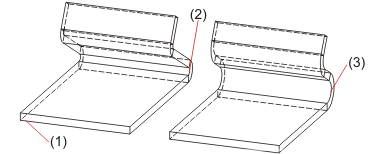
(1) Base sheet
(2) Bend radius
(3) Changed bend radius
Sheet Metal > Sheet development > Param.  > Bend angle
> Bend angle ![]()
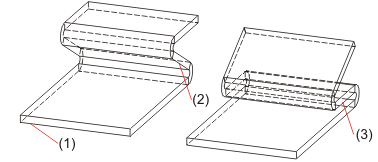
(1) Base sheet
(2) Bend angle
(3) Changed bend angle

|
© Copyright 1994-2018, ISD Software und Systeme GmbH |